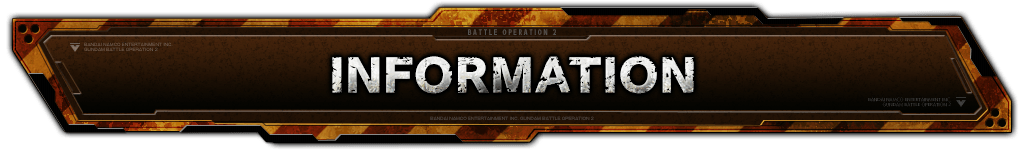2024.01.25
Application Update file ver.0176
- ■[PST] 01/24/2024 21:00
- ■[CET] 01/25/2024 06:00
-
- ■Notice of U.C. ENGAGE collaborative campaign
- Starting from [PST] 01/24/2024 / [CET] 01/25/2024, U.C. ENGAGE collaborative campaign will begin.

- ※For more details, please check here.
-
-
- ■Updates
- ver.0176.1704
- ■Unit adjustment
- ◎Various Parameter Adjustments are implemented. ※For details, check here.
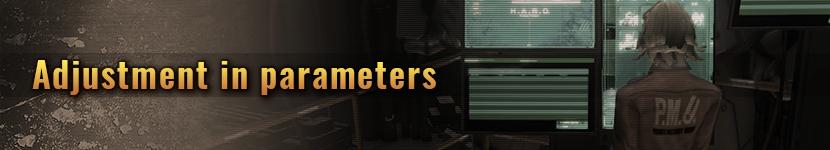
- ◎Results of various parameter adjustments from 12/21/2023 [JST] are announced. ※For details, check here.

- ■Customizing
-
- ◎“Copy function of custom parts settings” has been added in the equipment set of customization.
- ⇒ This feature will save the time of re-equipping the equipment when changing the equipment set for ground, space, live ammunition-resistant, beam-resistant, etc.
- ■How to use “copy”
- ①Select the desired equipment set on the MS customize screen and select “Copy” from the “Parts Settings Menu” of the L3 button.
※The above step will copy the current custom part setting. 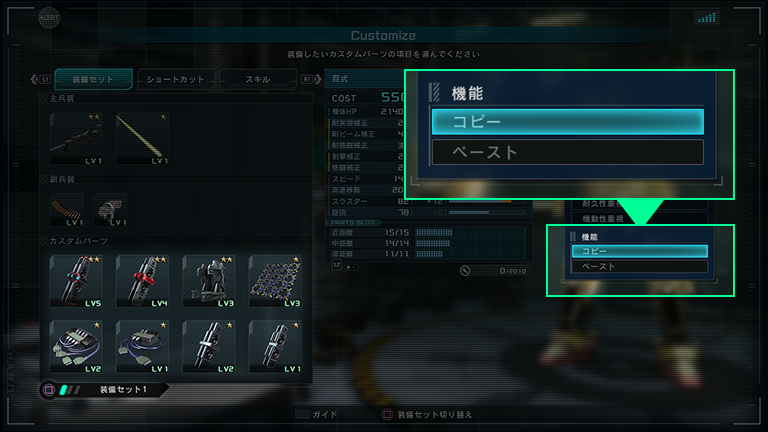
- ②Select another set of equipment and click “Paste” from the “Part Settings Menu” to complete the copying of the custom parts.
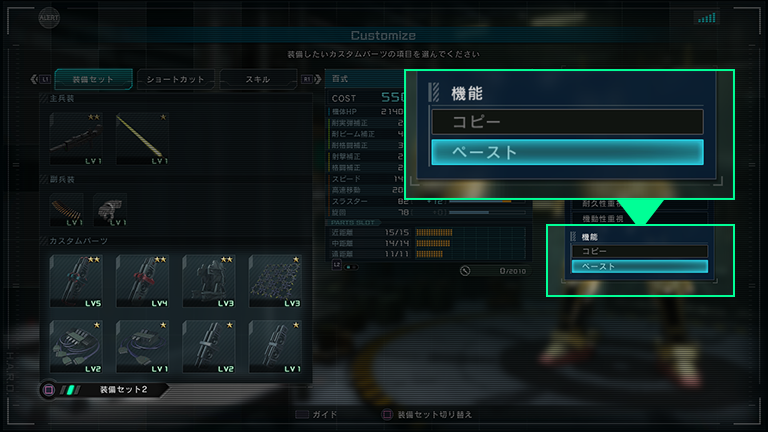
-
- ※The copy function for custom part settings is only available for MS in operation in customization.
-
- ■Other
-
- ◎The closing speed of the “Mission Accomplished” window displayed at basecamp and battle results has been improved.
- ⇒ The speed of closing the mission accomplishment window has been adjusted to improve operability, due to the number of missions accomplishment at once has become larger due to the addition of various campaigns, premium log-in bonuses, etc.
- ■Application Data Update
- ■Supply Drop Lineup Update Notice

- ※For more details, please click here.
- ■Notice of Engage Zero [Booster Type] guaranteed STEP UP Supply Drop

- ※For more details, please click here.
- ■Notice of Limited Supply Drop

- ※For more details, please click here.
- ■February 2024 Premium Login Bonus

- ※Regarding February 2024 Premium Login Bonus, click here.
- ■New Materials for exchange are added to DP exchange Counter.
⇒ Information about newly added materials -
- ■Units
- ・★★★ Stark Jegan LV1 added
- ・★★ Gouf Heavy Arms Type LV1 added
- ・★★ Zaku Diver LV1 added
- ・★★ Schuzrum Galluss LV1 added
- ・★★ Dowas Custom LV1–2 added
- ・★★ ReZEL LV2 added
- ・★★ Galbaldy Alpha High Mobility Type LV1 added
- ・★ Zaku Desert Type [DA] LV1 added
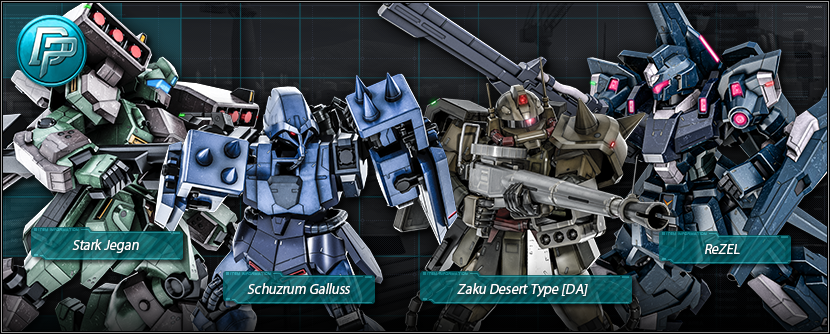
- ■Some materials have been excluded from the Supply Drop Lineup.
※For Details, click here. - ■Rating Match/Quick Match Game Modes are updated.
- ※There may be differences about the game mode with the information above, which were introduced during the previous update regarding [Possible Game Modes].
-
- ■Weekly Weekend Battle Schedule
-
Weekend Battle Schedule Special Rules [PST] 01/25/2024 11:00 – 01/28/2024 10:59
[CET] 01/25/2024 20:00 – 01/28/2024 19:59“Mix-Up”, “Simple Battle”, “Shuffle Target”,
“Brawl Match”, “Duel Match” will be held every two hours.Situation Battle “Skirmish on the sand” will be held.
※For more details, please check here. - ■Next Clan Match Schedule
- Please refer, here for the next Clan Match schedule and reward collection period.
For an overview of the Clan Match, please refer here. - ■Fixes
-
- ◎Unit
- ・In the “Full Armor Alex”, there was a case in which the MS would turn in an unnatural direction when certain operations were performed and now is fixed.
- ・In the “Blue Destiny Unit-1”, the icon for the sub-weapon “Chest Missile Launcher x2” has been changed to match the weapon feature.
- ・In the “Nu Gundam”, “Hi-Nu Gundam”, and “RX-93ff Nu Gundam”, when an enemy unit was destroyed by some melee attacks, the usual destruction motion wasn’t displayed and now is fixed.
- ・In Ex-S Gundam, “Ex-S Gundam Beam Smart Gun” and “Ex-S Gundam Beam Saber” were not sorted in the correct order and now is fixed.
- ・In “Banshee Norn”, there was an unnatural display in the Armed Armor XC during transformation and now is fixed.
- ・In “Banshee Norn”, the English name of the sub-weapon “Beam Jutte” was different between the customization screen and the battle screen and now is corrected.
- ◎Battle
- ・Fixed a case in which an unnatural effect would occur when striking out with a melee attack on some MSs that perform hover movement.
- ・Fixed a case in which the crouching state of some MSs equipped with “firearms that can move while focusing but need to stop when firing” would be automatically released after performing certain manipulations when used in the crouching state.
- ・Fixed a case in which the “barrier weapons that protect against attacks” equipped on some MS were causing a hit effect on the barrier when hit by attacks that inflicted non-damaging spots, such as Camera Gun, etc.
- ■Related weapons
- ・Fin Funnels [Defend] (Nu Gundam)
- ・Fin Funnel [Defend] (Hi-Nu Gundam)
- ・Psycho Plates [Defend] (Moon Gundam)
- ・Armed Armor DE [Defense] (Phenex [NT] (Transformed))
- ・The “barrier weapons that protect against attacks” equipped on some MS were having a special effect from other units when hit by certain attacks, even though the damage was nullified and now is fixed.
- ■Related weapons
- ・Fin Funnels [Defend] (Nu Gundam)
- ・Fin Funnel [Defend] (Hi-Nu Gundam)
- ・Psycho Plates [Defend] (Moon Gundam)
- ・Armed Armor DE [Defense] (Phenex [NT] (Transformed))
- ■Related attack actions
- ・6-Tube M Launcher [Special Projectile] (Bull-G [TB])
- ・EMP barrage (Support request in Basic+ mode)
- ・The “Placement Funnel Weapon” equipped on some MS was not earning destroy score when the funnel placed while the pilot is not on the MS and now is fixed.
- ■Related weapons
- ・Child Funnels x6 [Stationary] (Geymalk’s sub-weapon)
- ・Funnel x4 [Stationary] (Nightingale’s sub-weapon)
- ◎Skill
- ・In the skill “Aux. Power”, an error found in English description and now is corrected.
- ◎Others
- ・An unintended message in the “H.A.R.O. Alert” displayed in the upper left corner of the screen at basecamp and now is fixed.
- ■How to Update Game Data
- Start “Mobile Suit Gundam Battle Operation 2” from the PlayStation®4 or PlayStation®5 home screen.
If you are connected to the Internet, the latest version will be downloaded automatically. - After the update is successfully completed, the [ver. information] displayed in the upper right corner of the “H.A.R.O.” screen will be updated.
If the [ver. information] is out of date, please wait a while and try again.
Please note that players with different, [ver. information] will not be matched with each other.