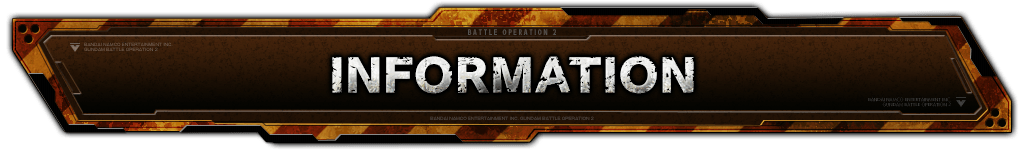2022.10.27
Application Data Update ver.0160
- ■[PDT] 10/26/2022 22:00
■[CET] 10/27/2022 06:00 -
- ■”HAPPY HALLOWEEN!!” Campaign Notice
- Beginning from [PDT] 10/26/2022 22:00 / [CET] 10/27/2022 06:00, “HAPPY HALLOWEEN!!” Campaign will begin.

- ■Campaign Period
- [PDT] 10/26/2022 22:00 – 11/09/2022 21:59 [Scheduled]
- [CET] 10/27/2022 06:00 – 11/10/2022 05:59 [Scheduled]
- ※Regarding the details of the campaign, be sure to check here.
- ■Update Contents
- ver.0160.1291
- ■Battle
-
- ◎Added a function to select the display method of “Ally Info”.
- ⇒ “Ally Info” that is displayed on the left side of the screen during battle, the default setting was to hold down the L3 button to toggle between ON/OFF Display and this was causing the display to occur at unintended times.
-
- 1.Added display switching setting of Ally Info options
- Added option to select Ally Info display methods as “Always Show”, “Holding the button”, “Pressing the button once”.
Settings can changed from, “H.A.R.O.>Options>Others”s “Ally Info Display Settings”. - <Setting types>
- Always Show: Disables the L3 button to show/hide the Ally Info, and it will always be displayed during battle.
Holding down the button : Press and hold the L3 button to switch display/hide.
Pressing Once : Press the L3 button once to switch display/hide.

- ※The L3 button is the default setting.
-
- ◎Duel Match has been improved.
- ⇒ Duel Match is a small-player rule specializing in MS battles. However, since there were more cases of disadvantages due to the difference in number of players in “2 vs. 2” matches than expected, some modifications are made to the rules.
-
- 1. Shorten the time until Re-dispatch
- Previously, when a MS was destroyed, information about the pilot who destroyed the Unit was displayed. This function has been modified so that the players can reenter the battlefield more quickly by not displaying this information.
-
- Before Improvement: Defeat → Display of Destroyed Pilot → Re-Dispatch

-
- After Improvement: Defeat → Re-Dispatch is faster than before
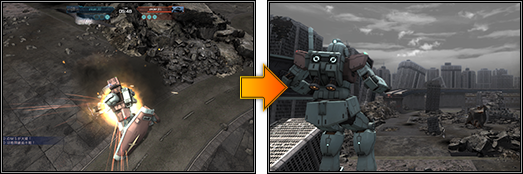
-
- 2. Change of Respawn Point
- Until now, the respawn point was “the furthest point from the enemy Unit” but by changing this to “closer point to the Ally Unit” it will be easier to join up with the Ally Unit with the new improvement.
-
- ⇒ Changed the design of the nameplate displayed at the start of battle.
- ■Unit Adjustments
- ◎Various parameter adjustments were made. ※For Details, please check here.

- ◎Results of various parameter adjustments from 09/29/2022[JST] are announced. ※For Details, please check here.
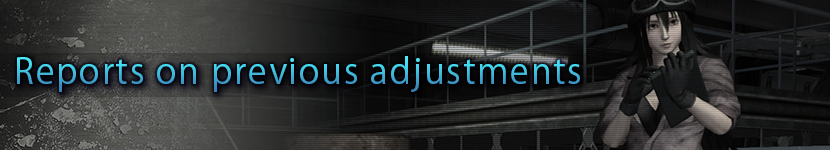
- ■Others
-
-
- ◎“Trial Token Pack” is now on sale.
- ⇒Beginning from [PDT] 10/26/2022 / [CET] 10/27/2022, 3 Tokens for a bargain price of 99 Japanese Yen, “Trial Token Pack” is now on sale.
- ※Purchase of Trial Token Pack is from here.
-
-
- ※Trial Token Pack can be purchased once per Account.
- ■Application Data Update
- ■Supply Drop Lineup Update Notice

- ※For the details about the updated Lineup, click here.
- ■Guaranteed Sinanju Stein (ZA) Boosted Supply Drop Notice
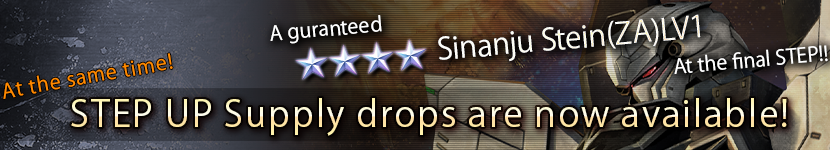
- ※For the details about the Boosted Supply Drop, click here.
- ■November 2022 Premium Login Bonus

- ※Regarding November 2022 Premium Login Bonus, click here.
- ■New Materials for exchange are added to Recycle Counter
⇒ Information about newly added materials -
- ■Units
- ・★★★ZZ Gundam LV2 is added
- ・★★Gigan [Space Type] LV1 is added
- ・★★Re-GZ LV1–2 is added

-
- ■Custom Parts
- ・★★Spaced Frame LV3 is added
- ・★★Forced Cooling System LV5 is added
- ・★★Auxiliary Generator LV5 is added
- ・★Cooling System LV5 is added
- ・★AD-DCS LV2 is added
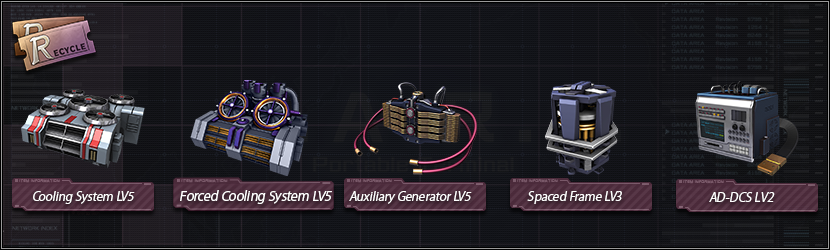
-
- ※The materials mentioned above will be available at Recycle Counter for 2 days, from [JST] 10/27/2022 – 10/28/2022.
- ■Materials for exchange have been added to the DP Exchange Counter
⇒ Information about newly added materials -
- ■Unit
- ・★★★Full Armor Gundam [Type B] LV3 is added
- ・★★★Full Armor Hyaku Shiki Kai LV1 is added
- ・★★Jegan LV1–2 is added
- ・★★Desert Gelgoog LV3 is added

- ■Some materials have been excluded from the Supply Drop Lineup.
※For Details, click here. - ■Ranked Match/Quick Match Game Modes are updated
※There may be differences about the game mode with the information above, which were introduced during the previous update regarding [Possible Game Modes]. -
- ■Weekly Weekend Battle Schedule
-
Weekend Battle Schedule Special rules [PDT] 10/27/2022 12:00 – 10/28/2022 11:59
[CET] 10/27/2022 20:00 – 10/28/2022 19:59“Mix-Up”, “Simple Battle”, “Shuffle Target”, “Brawl Match”, “Duel Match” will be held every two hours. [PDT] 10/28/2022 12:00 – 10/29/2022 11:59
[CET] 10/28/2022 20:00 – 10/29/2022 19:59[PDT] 10/29/2022 12:00 – 10/30/2022 11:59
[CET] 10/29/2022 20:00 – 10/30/2022 19:59 - ■Next Clan Match Schedule
- Please refer, here for the next Clan Match schedule and reward collection period.
For an overview of the Clan Match, please refer here. - ■Fixes
-
- ◎Unit
- ・By “Gelgoog High Mobility Type (GK)”, a fix is applied for a rare case where the upper right arm part would not be displayed when performing certain operations on the ground map.
- ・By “Kshatriya”, a fix is applied for Skill “Defense Mode” “Hold” button was not displayed as icon during battle
- ・By “Hazel II”, a fix is applied for light showing objects were still glowing even after getting off the MS.
- ・By “Messala”, a fix is applied for the case of MS model was displayed as collapsed when transforming in a specific state.
- ◎Battle
- ・We found that there was bug of units with the skill “Flight System” is able to make some impossible close melee combat movement by specified timing those cannot be make in usual and we have fixed this issue.
- ◎Sortie Room
- ・A fix is applied for Custom Match with the rule “Duel Match” set, in which an arrow indicating that the item that could not be changed within the room, displayed as it could be changed.
- ■Confirmed Cases
-
- ◎Custom Parts
- ・Currently, we have confirmed that some custom parts display text that is not related to the effect.
This is an incorrect display of data during development verification, so we plan to fix it in a later update. - ■Affected Custom parts
- Anti-Ballistic Armor LV4–5
- Anti-Beam Armor LV4–5
- Anti-Melee Armor LV4–5
- ■Displayed Texts
- Reduces recovery time from some status ailments by 0%.
- The shortening effects of different LVs of the same parts do not stack.
- ※Case is about the displayed text, and the attributes of each part has not changed before the update.
- We apologize for any inconvenience caused to the pilots.
- ■How to Update Game Data
- Start “Mobile Suit Gundam Battle Operation 2” from the PlayStation®4 or PlayStation®5 home screen.
If you are connected to the Internet, the latest version will be downloaded automatically. - After the update is successfully completed, the [ver. information] displayed in the upper right corner of the “H.A.R.O.” screen will be updated.
If the [ver. information] is out of date, please wait a while and try again.
Please note that players with different, [ver. information] will not be matched with each other.