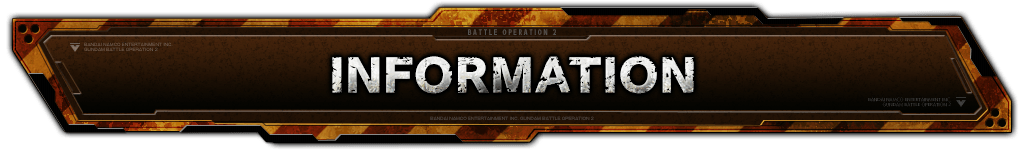2021.01.28
Application Data Update ver.0137
- ■[PST] 01/27/2021 21:00
- [CET] 01/28/2021 6:00
-
-
- PlayStation®5 version of “Mobile Suit Gundam Battle Operation 2” has been released!
-
_EN_0121_第1稿-e1611572940161.png)
-
- The PS5™ version will offer faster overall load times, improved frame rates, and unique vibration modes and trigger effects using the DualSense™ wireless controller.
- ※For more information on the PS5™ version of “Mobile Suit Gundam Battle Operation 2”, please check HERE.
-
-
-
- ■Update contents
- ver.0137.06xx
- ■MAP related
-
- ◎MAP “Military Base” has been added.
-
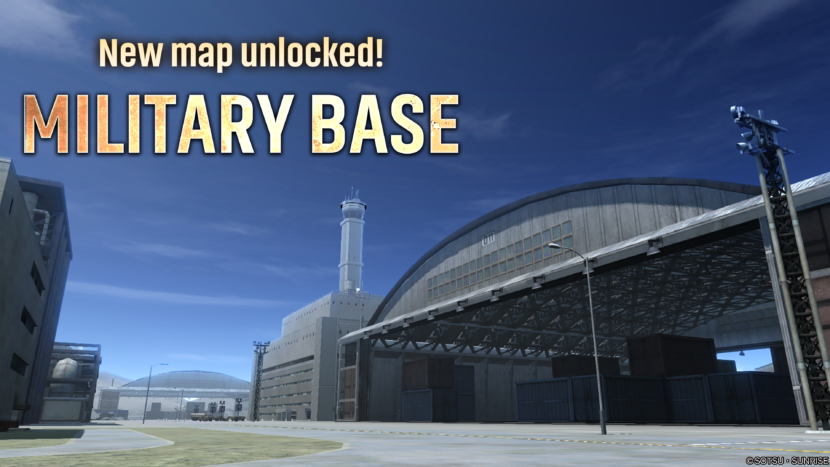
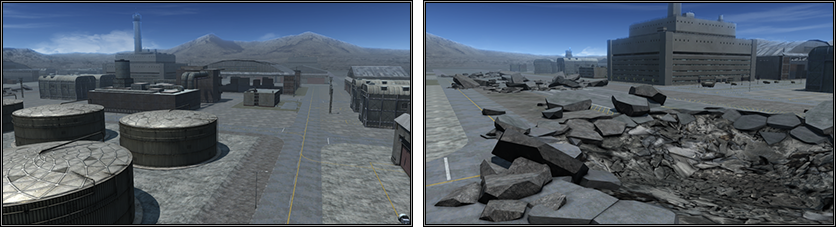
- ■Battle related
- ◎Various parameter adjustments implemented. ※Check HERE for more details.

- ◎The results of various parameter adjustments made on Thursday, December 24, 2020 have been added. ※Check HERE for more details.
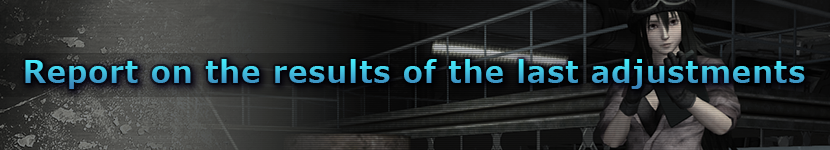
-
- ◎The effect of the “Marker LV1” has been modified to improve its usability in battle.
- Before modification: Can be specified as the landing coordinates when launching support attacks of own forces.
- After modification: Can be specified as the landing coordinates when launching support attacks of own forces. Additionally reduces the damage received by 45% and removes damage effects when hit by own support bombardment.

-
- ※After the modification, the skill effect gets the enhanced skill “Support Fire Resistance LV1”, which can reduce the damage of support attacks of your army more.
- ※The following MS will be equipped with the above skills and enhanced skills:
- ・GM Night Seeker
・GM Night Seeker II
・GM Night Seeker (V)
・Bolinoak Sammahn - ※The acquisition of enhanced skills requires refurbishment and enhancement by enhancement facilities.
For more information about the renovated facilities, check HERE.
-
- ■Rating related
-
- ◎The following corrections have been added to the rating in Rating Match:
- Correction for [Leaving in the middle of a battle]
- If you have [left in the middle of a battle] in the previous battle, your rating value will be reduced by a specified amount the next time you sortie.
- ・Decrease in the rating value
-
S-、A+ :The next time you sortie, your rating value will decrease by -7 A、A- :The next time you sortie, your rating value will decrease by -6 B+、B、B- :The next time you sortie, your rating value will decrease by -5 C+、C、C- :The next time you sortie, your rating value will decrease by -4 D+、D、D- :The next time you sortie, your rating value will decrease by -3 -
- Correction by [Number of people]
- In Battle Results, “if the team that lost had less players than the opposing team due to dropout”, the reduction in rating value will be compensated to 0, so that the rating value will not decrease.
-
- ※The above correction does not apply to “Quick Matches”, “Custom Matches”, and “Clan Matches”, where the rating does not change.
- Correction for [Leaving in the middle of a battle]
- ・The above correction will reduce the rating value for each “Ground” or “Space” depending on where abandon happened
For example, if you leave during a battle in “Space”, your rating value will be reduced the next time you sortie in “Space”. - Correction for the [difference in the number of people]
- ・If there are leavers in both teams and there is no difference in the number of players on each team, the above correction will not be applied
- ・If you have “left in the middle of battle” in the previous battle, your rating value will be reduced in addition to the above correction.
-
- ■Penalty related
-
- ◎The following changes have been made to the “No Sortie Restrictions” received for the leaver status [PENALTY LV2].
- ・Before the change: If you perform an action that worsens your leaver status after the end of the sortie ban period, you can still sortie while receiving other penalties.
- ・After the change: If you perform an action that worsens your leaver status after the sortie ban period ends, you will be subject to another “sortie ban period” in addition to other penalties.
- ※Actions that worsen leaver status: “Leaving in the middle of a battle” and “Leaving the sortie preparation room after team formation”.
- ■Sortie preparation room related
-
- ◎With the release of the PS5™ version of “GBO 2”, the behavior of the invitation function has been changed.
- ⇒ PlayStation®5 has been updated to reflect the changes in the invitation specifications.
- [When inviting friends]
- ・Before the change: Select the player in the PS4 system function, and send the invitation after entering the message (PS4 version only).
- ・After the change: Select players and send invitations via PS4 and PS5 system functions (both PS4 and PS5 versions)
- ※This change will eliminate the need to “enter a message” when sending invitations.
- [When inviting clan members or previous participants]
- ・Before the change: Select a player from the list in the game and send an invitation after entering a message using the PS4 system function (PS4 version only).
- ・After the change: Select a player from the list in the game and send the invitation directly (both PS4 and PS5 versions).
- ※After the change, you will be able to send invitations directly from within the game.
- [When invited to a password room in a custom match]
- ・Before the change: Enter the room directly from the received invitation message (PS4® version only)
- ・After the change: A password is required to enter the room from the received invite message (both PS4 and PS5 versions).
-
- ※There is no change in the method of entering password rooms through room search.
⇒ Enter the password for the room you want to enter and search for it > Enter the room displayed in the room list
- ※There is no change in the method of entering password rooms through room search.
-
- ■Mission related
-
- ◎The design of monthly missions, limited missions, and promotion missions has been changed to make them easier to identify.

-
- ※There will be no change in the design of the daily missions.
- ※The contents of the limited missions are those that have been held in the past.
-
- ■Option related
-
- ◎Added “English” to the audio language in the language settings.
- ⇒ If you change the voice language to “English,” the voices of the characters and operators in each facility in the game will be in English.
- ⇒ To change the audio language, go to H.A.R.O. > Options > Language Settings.

- ※The video is under development. It may differ from the actual game behavior.

-
- ◎Added “Vibration Mode” and “Trigger Effect” to the Control Panel settings.
- ⇒ When the vibration mode is set to “Premium”, you will experience more subtle and richer vibrations compared to the PS4® version.
- ⇒ When the trigger effect is set to “ON”, the resistance of the trigger will change according to the armament category, and depending on the armament, a knock-back impact will be given, allowing you to experience a higher level of realism.
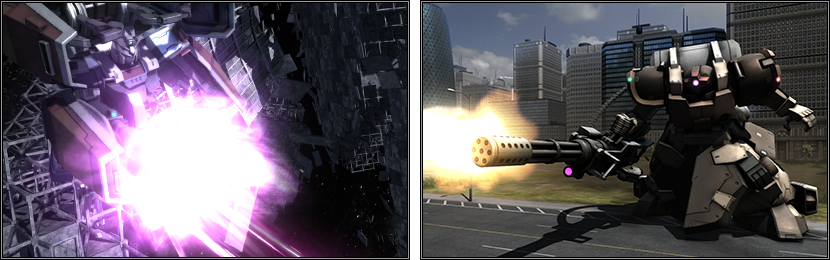

-
- ◎Added “Built-in Speaker” to the sound settings.
- ⇒ When the built-in speaker is set to “ON”, shooting sounds and other sounds will also be played back from the controller’s built-in speaker.
-
- ※When the vibration mode is set to “Standard”, the vibration mode will be similar to the conventional PS4® version.
- ⇒ The vibration itself can be turned on or off in “Control Settings > Vibration Settings”.
- ※The trigger effect and the built-in speaker can also be set to “OFF”.
-
- ■Game mode related
-
- ◎Changed to allow series matches to be selected only in “Custom Matches”.
- ■Application data update
- ■Supply Drop Lineup Update
-

- ※For more details regarding the updated lineup, please click HERE.
- ■Premium Login Bonus for February 2021

- ※Check HERE for more details on Premium Login Bonus.
- ■New materials for exchange have been added to the Recycle Counter.
⇒ Information on some of the newly added materials: -
- ■New Units
- ・★★★Pale Rider [Space Type] LV3
- ・★★★Pale Rider [Ground Heavy Arms] LV3
- ・★★Full Armor Gundam Ground Type LV1~2
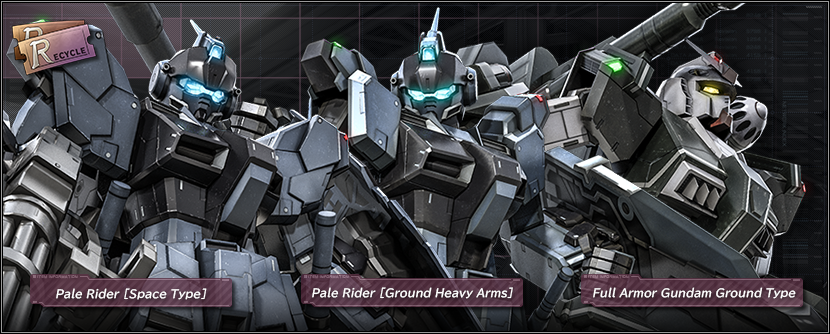
-
- ※The materials mentioned above will be available at the Recycle Counter for two days from 01/28/2021 (THU) to 01/29/2021 (FRI)
- ■Materials for exchange have been added to the DP Exchange Counter
⇒ Information on some of the newly added materials: -
- ■Unit
- ・★★★Gundam GP02 [MLRS] LV1
- ・★★★Zock LV1

- ■Some materials have been removed from the supply drop lineup.
*For more details please click HERE.
-
- ■Weekly Weekend Battle Schedule
-
Weekend Battle Schedule Special Rule [PST] 1/28/2021 (THU) 11:00 – 1/29/2021 (FRI) 10:59
[CET] 1/28/2021 (THU) 20:00 – 1/29/2021 (FRI) 19:59Mix-Up, Simple Battle, and Target Shuffling (On Rotation every 2 hours) [PST] 1/29/2021 (FRI) 11:00 – 1/30/2021 (SAT) 10:59
[CET] 1/29/2021 (FRI) 20:00 – 1/30/2021 (SAT) 19:59[PST] 1/30/2021 (SAT) 11:00 – 1/31/2021 (SUN) 10:59
[CET] 1/30/2021 (SAT) 20:00 – 1/31/2021 (SUN) 19:59 - ■Next Clan Match Schedule
- Please click HERE for more information regarding the next Clan Match and reward redeem period.
- ■Fixes
-
- ◎Unit related
- ・When boarding the Ex-S Gundam with the ability UP “ALICE” activated, the camera eye’s light effect during the boarding stage was green, but it has been corrected to red.
- ・Fixed an unnatural pose of the Ex-S Gundam when prone with the secondary armament “Head Incom” equipped.
- ・In the “Acguy” sortie scene on the ground map, the pilot’s foot would sometimes get stuck in the aircraft.
- ・Fixed an issue where the Gundam Pixie’s right hand would behave in an unnatural manner when a combat attack was repelled.
- ・Fixed a problem with the Gundam GP02 [BB] where the fuselage’s fingers did not operate properly when prone while equipped with the main ranged weapon, the Prototype 2 Beam Bazooka.
- ・Fixed a case where the secondary armament “Funnel x 6 [Follow]” would display unnaturally on the Qubeley and Qubeley Mk II.
- ・In the Gouf, the pilot’s foot would sometimes get stuck in the aircraft during the sortie scene on the ground map.
- ・Fixed a case where the Zaku Half-Cannon would momentarily disappear from view when prone to certain situations.
- ・The Xamel’s legs were vibrating unnaturally when using the eight-round missile launcher in snipe mode.
- ・The thruster effect on the feet of the “GM Cannon” while moving at high speed was unnatural and has been fixed.
- ・In the “GM Sniper” sortie scene on the ground map, the pilot’s foot would sometimes get stuck in the aircraft.
- ・Fixed a problem in which the knees of the “GM Sniper II [White Dingo]” would unnaturally separate when stumbling or blowing up on a ground map.
- ・In GM Sniper Custom, the foot thruster effect displayed while moving at high speed was unnatural and has been fixed.
- ・In GM Sniper Custom, the rear thruster effect displayed while moving forward at high speed on the space map was slightly misaligned.
- ・Fixed a bug that caused the pilot’s foot to get stuck in the aircraft during a sortie on a ground map in Gundam Marine Type.
- ・In “Dom High Speed Experimental Type”, the screen would momentarily go black during the sortie scene on the ground map.
- ・In Dowas Custom, the effect when using the secondary weapon “J Grenade” is now displayed darker.
- ・In “Byalant”, when a player is defeated with his torso cut off, the graphics would stretch unnaturally.
- ・Fixed a case in which the legs of the Byalant would point in an unnatural direction when performing a downward combat attack.
- ・Fixed an issue where the leg thruster effect would display unnaturally when certain operations were performed in Hizack Custom.
- ・In Full Armor Hyaku Shiki Kai, the leg hatch did not open when the player crouched down to switch to snipe mode while equipped with the Missile Pod secondary armament.
- ・In Prototype Gundam, when stumbling, stumbling, or blowing up on the ground map, the knees were unnaturally separated.
- ・In “Early Production Gelgoog”, the aircraft’s fingers were not working properly when prone with the “Giant Buzz” shooting main armament equipped.
- ・Fixed a problem in which the fuselage’s fingers did not work properly when prone with the 180mm cannon equipped on the “Gundam Ground Type [WR]”.
- ・In the Guncannon Mass Production Type, when prone with the Bullpup Machine Gun equipped, the aircraft’s fingers were not working properly.
- ◎Paint related
- ・In “Super Gundam”, the mark in the fifth position was unnaturally displayed, and has been fixed.
- ・In Super Gundam, the color set in the fifth position was also reflected in the light emitting part of the Long Rifle, the main shooting weapon.
- ・In “Schuzrum Dias [NZ]”, the default color setting was a color that could not be reproduced manually.
- ・Fixed a problem where the paint screen could be operated behind the magnification chat when the magnification chat (R3 button) was opened during color setting.
- ◎Battle related
- ・Fixed a case where the effect would appear unnatural when hitting MS with the Fist Trimochi Launcher in an area with water.
- ・The sound effect when a funnel weapon such as “Qubeley” returns to your ship was louder than other sound effects, so it has been fixed.
- ・When disarming a bomb in a base while the pilot was moving at high speed, the thruster effect of the high speed movement would remain displayed.
- ・Fixed the unnatural behavior of the left arm when aiming down in the air with the pilot’s armament “Assault Rifle” equipped.
- ◎Clan related
- ・In H.A.R.O. > Clan or Clan Terminal > Member Management, the order of clan members when sorted by name was not always displayed correctly.
- ・In the Clan Match battle results, inviting an opponent’s clan member to join a clan was causing the match to fail.
- ・In the clan search in the clan quarters, the clan symbol was not displayed correctly when checking the clan profile.
- ・The “H.A.R.O. Alert” notification displayed in the upper left corner of the base camp when a pilot who has never joined a clan receives an invitation to join a clan has been fixed.
- ・In the Clan Terminal Clan Mark Editor, the “Clan Tag” in the list on the left side of the screen was displayed with “Font A” regardless of what was selected.
- ・Fixed the display priority when sorting the clan member list by “Name”.
- ◎Penalty related
- ・When checking the leaver status under “H.A.R.O. > Database > Play Data > Basic Data” in the Sortie Preparation Room after team formation is complete, the status with the penalty value for leaving the Sortie Preparation Room added was displayed.
This is a display-only phenomenon, and no penalty is actually added. - ◎Map related
- ・In the “Impact Site” section, the pilot was able to enter the tree object near relay point A. This has been fixed.
- ・In the “Resource Satellite” area, the pilot was able to enter the object in the south of the area.
- ・In the “Derelict” area, there was a place where pilots could enter the area, which has been fixed.
- ◎Sortie preparation room related
- ・When the host left the Sortie Preparation Room due to a time limit, a dialog stating that communication had been cut off was displayed.
- ・In a rating match, when a player is invited to a room without a MS that can be sortied, the dialog for the series match is displayed, which has been fixed so that the appropriate message is displayed.
- ◎Customization related
- ・In “The-O”, the game would sometimes stop when custom parts were equipped in a certain way.
- ◎Reinforcement facility related
- ・When a transformable MS was modified at the modification facility and then the corresponding MS was checked in “H.A.R.O. > MS,” the maximum enhancement value at the time of transformation was the value before modification.
- ◎Other
- ・In Base Camp, individual chats sent to blocked players were being displayed, and this has been fixed so that they will not be displayed.
- ・Fixed an issue where helmets would appear unnatural in certain situations at base camp.
- ・Fixed a case where the neck would appear unnatural when performing certain emotions with the “Combat Suit: PMU 01” equipped.
- ・Fixed a case where the screen would display an unnatural display for a moment when the battle results were displayed on the ground map.
- ・With the release of the PS5™ version of “Batoop 2”, the dialog message when logging in to another console with the same account has been fixed.
- Before fix: “The process could not continue because the game was started on another PlayStation®4.
- After fix: “The process could not be continued because the game was started on another device.
-
- ■Updating game data
- Start MOBILE SUIT GUNDAM BATTLE OPERATION 2 from the PlayStation®4 or PlayStation®5 home screen.
If you are connected to the Internet, the latest version will be downloaded automatically. - When the update is completed successfully, the [ver. Information] displayed in the upper right of the [H.A.R.O. screen] will be updated.
If the [ver. Information] is old, please try again later.
Please note that players with different [ver. Information] will not be matched together.
-
- ■About confirmed bugs
-
- ◎Bugs confirmed only on PS5™ version
- ・In Base Camp, we have confirmed that even if you talk to a character in each facility on the player’s birthday, the birthday voice will not be played.
- ・We have confirmed that the snowfall effect is displayed in the base camp, even in facilities with ceilings.
- ・We have confirmed that the sound effects played when focusing the Beam Armament and firing the Vulcan Armament are rarely interrupted when played from the PS5™ Wireless Controller speakers.
- ◎Bugs confirmed on PS4® and PS5™ versions
- ・Since PS4 and PS5 have separate trophies, we have confirmed that trophies from either hardware cannot be reacquired under the following conditions.
- Trophy “Welcome to base camp”
- ⇒ If you have already finished the first tutorial, you cannot get it again because you cannot start over again.
- Trophies “Promotion to Private First Class” – “Promotion to Sergeant”
- ⇒ It can only be obtained by speaking to the facility character “Ordem” and being promoted, so it cannot be obtained again if you are currently a Major, the highest rank available.
- ※The above issues will be fixed in a later update.
- We sincerely apologize for any inconvenience this may cause to our players.