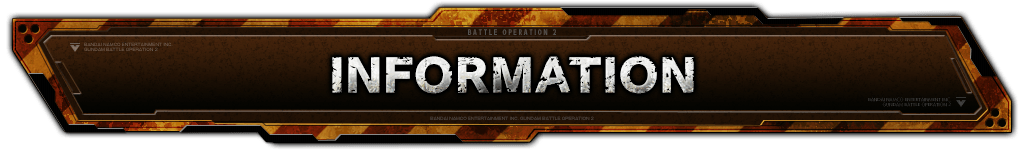2020.08.27
Application Data Update ver.0131
- ■[PDT] 8/26/2020 22:00
- [CEST] 8/27/2020 7:00
- ver.0131.0493
-
- ■Ratings
-
- ◎Rating “S-“ released.
- ⇒ Pilots with a rating of ‘S-‘ or higher are required to actively participate in rating matches as a special test.
- ⇒ If you do not go to a rating match for a certain period of time, your rating will be reduced automatically.

- ◎Rating safe period
- ・When the rating rank is “S-” or higher, “Rating safe period” will be activated.
- ⇒ The rating safe period is “180 hours” and it will be restored to its maximum value each time you participate in a rating match.
- ⇒ If you do not participate in a rating match and your rating safe period reaches “0,” your rating will be reduced every 24 hours.
The lower limit of the rating reduction is “A+ (2699).” -

-
- ※The rating safe period is counted separately for “ground” and “space.”
- ※The rating safe period can be found at the sortie reception desk.
- ※The rating reduction takes place when you log into the game and move to base camp.
-
- ■In-game guide for “S-” rating ranks
-
- ・There are some errors in the rating safe period guide.
Please note that the correct rating safe period is “180h.” - The above in-game guide will be corrected in the next update.
- ・There are some errors in the rating safe period guide.
- ■Ranks
-
- ◎The rank “Major” has been released.
- ⇒ By attaining the rank of “Captain LV20,” you will be promoted to the rank of “Major.”

- ■Units
-
- ◎The “Zaku Flipper” and “Recon Type Zaku” now have the “High Accuracy Analysis System LV 1” skill,
enhancing the effectiveness of the secondary weapon “Camera Gun” when spotting enemy MS. - ■High Accuracy Analysis System LV1
- Analyze enemy MS in spot status, and share target HP and category information with your troops.
- It also increases the damage from your own troops to the target in the spot state by 3%.
- ※The location of the spotting enemy MS will be shared with your troops, even if they are out of radar range or off screen.
- ◎The “Zaku Flipper” and “Recon Type Zaku” now have the “High Accuracy Analysis System LV 1” skill,

-
- ◎Increased the ammunition speed of the ‘Zaku Flipper’ and ‘Recon Type Zaku’ secondary weapon ‘Camera Gun,’
because under certain circumstances the Camera Gun was not hitting. - ◎The “thruster consumption reduction” effect, which is set internally in some MS, has been replaced with new “Deformation Mechanism Optimization Control LV1” skill, making it easier to see which MS has this effect.
- ■Deformation Mechanism Optimization Control LV1
- Reduces thruster consumption at the start of high speed movement and the thruster consumption when transforming to normal by 60%.
- Reduces thruster consumption by 25% while moving at high speeds.
- ⇒ The MS that will have this skill are as follows
- ■Raid type
- ・Hambrabi <Transformation>
- ・Zeta Plus A1 <Transformation>
- ※The performance of the MS itself has not been changed.
- ◎Increased the ammunition speed of the ‘Zaku Flipper’ and ‘Recon Type Zaku’ secondary weapon ‘Camera Gun,’
- ■Battle Simulator
-
- ◎The arrow icon on the left side of the screen during the final phase of the mission has been changed from “NOW” to “LAST.”
-

- ■Battle
- ◎Various parameters have been adjusted. ※Check HERE for details.
-

- ◎The results of the parameter adjustments made on Thursday, July 21, 2020 have been added. ※Check HERE for details.
-
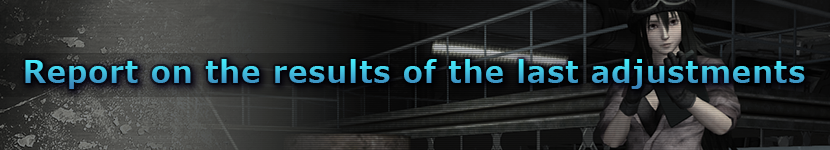
-
- ◎Added simple chat templates.
- ■Examples of added chat templates
- ・Watch your heads!
- ・Going after general type!
- ・Going after raid type!
- ・Going after support type!
- ■Clans
-
- ◎In the “Clan mark” selection list, filtering can now be set in the sorted order.
- ■Other
-
- ◎The operator’s voice will now play when earning the login bonus.
- ◎On the battle result screen, the profiles of players who have been disconnected can now be viewed.
- ■Application Data Update
- ■Supply Drop Lineup Update
-

- ※For more details regarding the updated lineup, please click HERE.
- ■September Premium Login Bonus
-
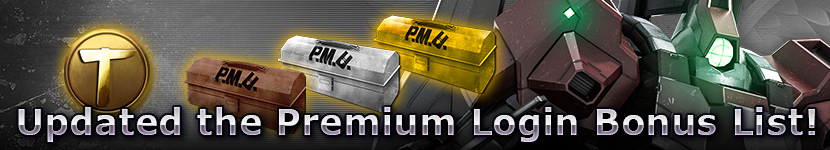
- ※For more information on the September 2020 Premium Login Bonus, check HERE.
- ■New materials for exchange have been added to the Recycle Counter.
⇒ Information on some of the newly added materials: -
- ■New Units
- ・★★★Gelgoog High Mobility Type (UL) LV1
- ・★★Pale Rider Cavalry LV1
-

-
- ※The materials mentioned above will be available at the Recycle Counter for two days from 8/27/2020 (THU) to 8/28/2020 (FRI)
- ■Materials for exchange have been added to the DP Exchange Counter.
⇒ Information on some of the newly added materials: -
- ■Units
-
・★★★ Striker Custom LV1 (Can be exchanged with the rank of “Major LV 1” or higher) ・★★★ Dijeh LV1 (Can be exchanged with the rank of “Major LV 1” or higher) ・★★ Guncannon Detector LV1 (Can be exchanged with the rank of “Major LV 1” or higher) ・★★ GM Intercept Custom FB LV2 ・★★ GM Guard Custom LV3 ・★★ Dom Cannon (Twin Gun Type) LV2 -
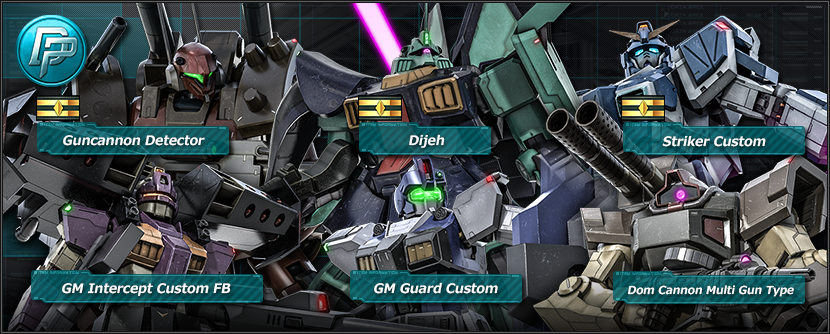
- ■Some materials have been removed from the supply drop lineup.
*For more details please click HERE. -
- ■Weekly Weekend Battle Schedule
-
Weekend Battle Schedule Special Rule [PDT] 8/27/2020 (THU) 12:00 – 8/28/2020 (FRI) 11:59
[CEST] 8/27/2020 (THU) 21:00 – 8/28/2020 (FRI) 20:59Mix-Up, Simple Battle, and Target Shuffling are held on rotation every 2 hours [PDT] 8/28/2020 (FRI) 12:00 – 8/29/2020 (SAT) 11:59
[CEST] 8/28/2020 (FRI) 21:00 – 8/29/2020 (SAT) 20:59[PDT] 8/29/2020 (SAT) 12:00 – 8/30/2020 (SUN) 11:59
[CEST] 8/29/2020 (SAT) 21:00 – 8/30/2020 (SUN) 20:59 - ■Next Clan Match Schedule
- Please click HERE for more information regarding the next Clan Match and reward redeem period.
- ■Fixes
-
- ◎Battle
- ・When the secondary weapon “shield” was destroyed, there was a rare situation where the shield’s destruction status was not communicated properly. When an attack hit the part where the shield was, the “stagger” at the time of shield destruction would occur repeatedly, so these issues have been fixed.
- ・Fixed a case where local (head, leg, and back) damage to the MS was not entering correctly depending on the latency situation.
- ・In the space map, we fixed a case where it was sometimes difficult to hit the tackle when there is a difference in height between MS.
- ・Fixed an unnatural operator voice that was playing when using the secondary weapon “Camera Gun” against the pilot.
- ◎Clan
- ・Fixed a problem that occurs when viewing a profile of a clan to which the player doesn’t belong, where the number “0” is displayed regardless of the number of clan missions completed.
- ・When a player gets discharged while editing a clan mark, an error dialogue would appear every time to edit, so this has been fixed to return to the top screen of the clan terminal.
- ・When moving to the clan mark editing screen, the cursor has been fixed to match the currently set mark by default.
- ・Fixed a case where the effect of the “Clan Level-Up Campaign” was sometimes applied to clan level-up before the campaign was held.
- ◎Battle Simulator
- ・Fixed an issue where the cursor sometimes behaved unnaturally when performing certain operations on the ranking screen.
- ・Fixed a problem in multiplayer where odd battle text was sometimes displayed when redoing a mission under certain circumstances.
- ・A comma has been added to the achievement reward DP in the mission “Prelude ZZ.”
- ◎Beauty Salon
- ・Since the avatar editing screen at the start of the first game and the operation method in the hair salon were not consistent, they were unified.
- ・When accepting the edit status without having a beauty ticket, the store screen would be forcibly displayed, but now a confirmation dialogue is displayed asking whether to display the store screen or not.
- ・When exiting the avatar editing screen, the word “Lobby” was in the dialogue when exiting the avatar editing screen, so it has been changed to “Base Camp.”
- ・Fixed a problem where the button guide was not shown at the bottom of the screen when displaying the store screen from a beauty salon.
- ◎Network
- ・Fixed a case when under certain circumstances, the state of sortie readiness would sometimes automatically be set to ready.
- ◎Map
- ・In the “Crash Site,” the unit icons that could be seen on the re-launch screen sometimes went outside of the moveable area, so this has been fixed.
- ◎Unit
- ・In “Bolinoak Sammahn,” the camera was close to the MS and visibility was poor, so the camera position was adjusted.
- ◎Other
- ・Fixed software keyboard in certain areas of chat-restricted accounts with parental controls.
- ・Fixed a case where the voice of operator “(Operator) Sthesia Awar” sounded confused.
- ■How to Update Game Data
- Start “Mobile Suit Gundam Battle Operation 2” from the home screen of your PlayStation®4. If you are connected to the Internet, the latest version will be downloaded automatically.
- When the update is successfully completed, the [ver. info] displayed on the upper right of the “H.A.R.O.” screen will be updated.
If the [ver. info] is outdated, please wait a while and try again.
Please note that players with different [ver. info] will not be matched with each other.