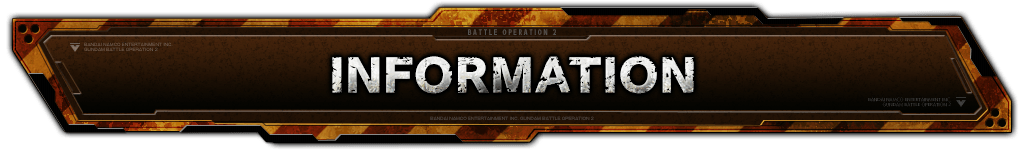2020.04.30
Application Data Update ver.0126
- ■[PDT] 4/29/2020 22:00
- [CEST] 4/30/2020 7:00
- ver.0126.0354
-
- ■”2 Million Downloads!! Thank You Campaign” Announcement
- Thanks to you, Mobile Suit Gundam Battle Operation 2 has exceeded 2 million downloads!
To commemorate this milestone, we’re celebrating with a “2 Million Downloads!! Thank You Campaign”!! 
- ■Campaign Period
[PDT] 4/29/2020 (WED) 22:00 – 5/6/2020 (WED) 21:59 [Scheduled]
[CEST] 4/30/2020 (THU) 7:00 – 5/7/2020 (THU) 6:59 [Scheduled] - *Please click HERE for more details.
-
-
- ■Update Contents
- ■Customization
-
- ◎MS parameter display has been expanded.
- ⇒ “Top Speed (HSM),” “Turning Speed,” and “Melee Strength“ have been added.
- ⇒ You can check “Melee Priority” on the second page of the parameter display by clicking the “L2 button.”

-
- 1. Top Speed (HSM)
- ⇒ The speed indicator of MS when it uses High Speed Movement.
The higher the value, the faster the MS will move. - 2. Turning Speed
- ⇒ The turning speed of MS when it changes direction upwards, downwards, left, and right.
The higher the value, the faster the turning speed. - 3. Melee Strength
- ⇒ The fighting power of the attack by MS’s melee weapon.
The higher the value, the more likely you’ll win when colliding with an enemy.
If the value of fighting powers are the same, they will be repelled or a close match.
-
- ◎Weapon parameter display has been expanded.
- ⇒ Weapon parameter display has been revised, and “Cooldown Time,” “Overheat/ Reload,” and “Focus” have been added.
- ⇒ The weapon icon displayed only during battles can now be checked on the customization screen.

-
- 1. WEAPON TYPE
- ⇒ The section that was previously displayed as “Weapon type.”
- 2. Weapon Icon
- ⇒ The weapon icon displayed during battles can be checked here.
- 3. Cool Time
- ⇒ The cooldown until the next available weapon usage.
The value represents the number of seconds. - 4. Overheat/ Reload
- ⇒ The waiting time when overheating or reloading a ranged weapon.
The value represents the number of seconds. - 5. Focus
- ⇒ The amount of time required to complete a focus in a ranged weapon with focused shot capability.
The value represents the number of seconds.
“*Focusing is required” is displayed for some ranged weapons that require focusing.
-
- ⇒ When changing custom parts, you can check the changes in the value of Overheat/Reload and Focus.
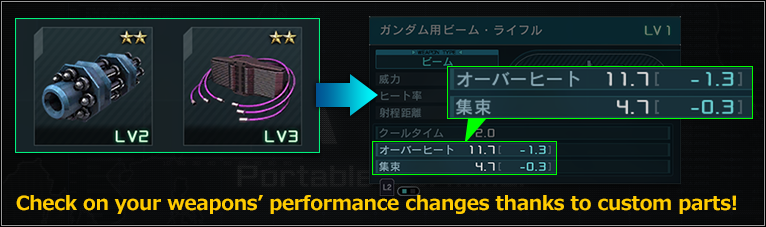
-
- *You can also check the details about the parameter display expansion by accessing the guide in the customization screen (clicking the touch pad button).
-
-
- ◎Weapon types have been rearranged.
- ⇒ Weapons have been classified into weapon types according to whether they have any damage output or not.
- ■Examples of weapons that have damage output when used:
-
-
Hand Grenade E ・Weapon type changed from “Other” to “Live ammunition” Spread Beam ・Weapon type changed from “Other” to “Beam” -
-
- ■Examples of weapons that have no damage output when used:
-
-
Smoke Discharger ・Weapon type changed from “Live ammunition” to “Other” Camera Gun ・Weapon type changed from “Beam” to “Other” -
- ■Battle related
-
- ◎“Battle Simulator” has been revised.
- ⇒In single player mode, you can attempt the mission again from the mission result. When you retry, the previous result will still be recorded.
- ⇒ We plan to implement rematch for multiplayer mode in the future.
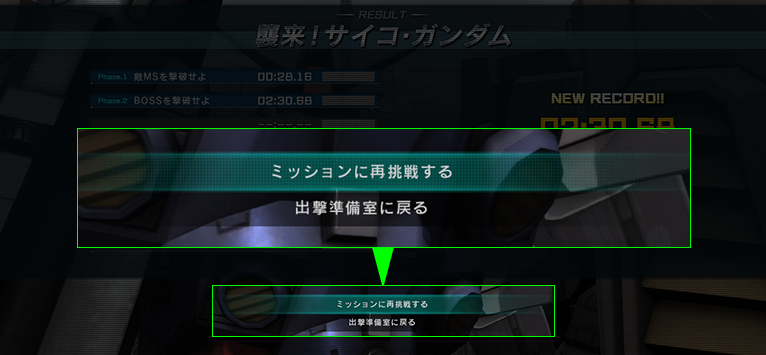
-
- ⇒ The mission name and the online IDs of the participating pilots are displayed in the result after clearing the mission.
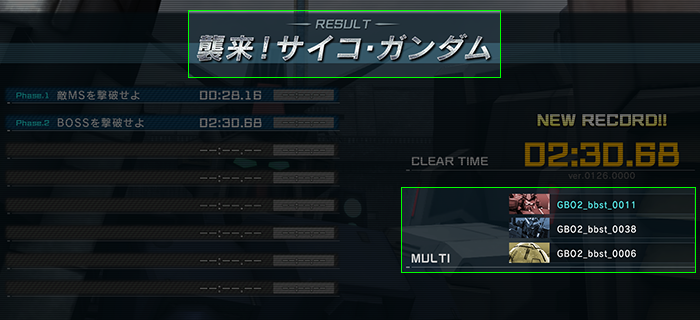
-
- ⇒ Pilots who sortied together in multiplayer mode are now shown as “players playing together.”
- ⇒ In “TRIAL” mode, “Rental Possible” is displayed in the mission details.
-
- *Please click HERE for more details.
-
- ◎“Mix-up” mode has been modified.
- ⇒ In order to make lower COST units have more active roles in “Mix-up” battles, we made an adjustment where the unit’s HP increases according to its COST, every time it respawns after being destroyed.
- ■Unit’s HP increase value (up to 4 times per battle)
- ・COST100: HP increases by 5000 each time you respawn
- ・COST150: HP increases by 4500 each time you respawn
- ・COST200: HP increases by 4000 each time you respawn
- ・COST250: HP increases by 3500 each time you respawn
- ・COST300: HP increases by 3000 each time you respawn
- ・COST350: HP increases by 2500 each time you respawn
- ・COST400: HP increases by 1000 each time you respawn
- ・COST450: HP increases by 500 each time you respawn
- ・COST500: HP increases by 450 each time you respawn
- ・COST550: HP increases by 400 each time you respawn
- ・COST600: HP increases by 350 each time you respawn
- ⇒ The initial value of the strength gauge has been adjusted.
- ◎You can now play “Mix-up” mode in custom match.
- ⇒ When playing “Mix-up” mode in a custom match, the COST limit is fixed as “unlimited,” and the team’s strength gauge value varies depending on the number of participants.

-
- *Please click HERE for more details.
- ■Base camp related
-
- ◎The base camp is decorated to celebrate 2 million downloads!

-
- ◎Emotion: “Happy Cracker” has been added.
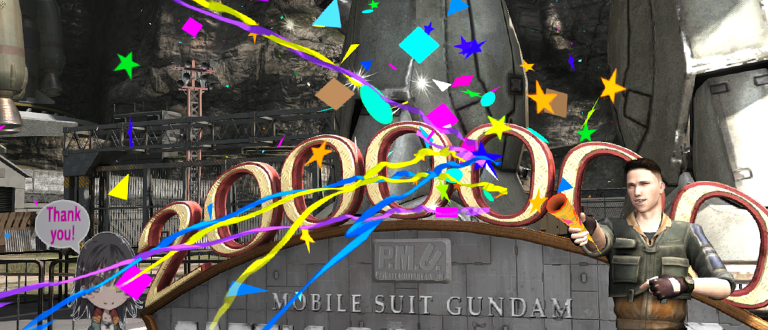
- ■Application Data Update
- ■Supply Drop Lineup Update

- *For more details regarding the updated lineup, please click HERE.
- ■Materials for exchange have been added to the DP Exchange Counter.
⇒ Information on some of the newly added materials: -
-
- ■Units
- ・★★★Gelgoog High Mobility Type (VG) LV1
-
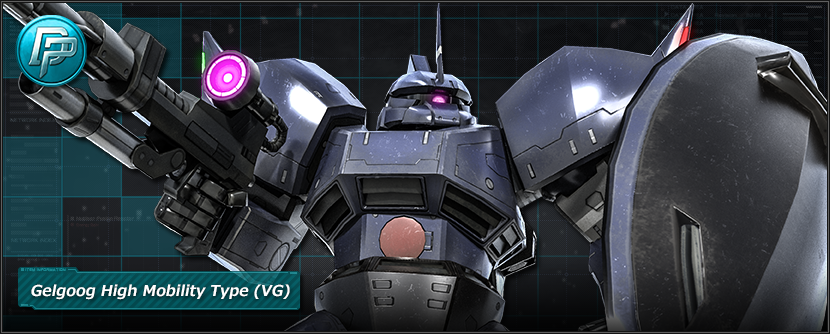
- ■Some materials have been removed from the supply drop lineup.
*For more details please click HERE. -
- ■Weekly Weekend Battle Schedule
-
Weekend Battle Schedule Special Rule [PDT] 4/30/2020 (THU) 12:00 – 5/1/2020 (FRI) 11:59
[CEST] 4/30/2020 (THU) 21:00 – 5/1/2020 (FRI) 20:59Mix-Up [PDT] 5/1/2020 (FRI) 12:00 – 5/2/2020 (SAT) 11:59
[CEST] 5/1/2020 (FRI) 21:00 – 5/2/2020 (SAT) 20:59Mix-Up and Simple Battle (On Rotation) [PDT] 5/2/2020 (SAT) 12:00 – 5/3/2020 (SUN) 11:59
[CEST] 5/2/2020 (SAT) 21:00 – 5/3/2020 (SUN) 20:59Mix-Up and Target Shuffling (On Rotation) - ■Fixes
-
- ◎Battle simulator related
- ・You can now access the expanded chat on the mission selection and the mission details by pressing “R3 button.”
- ・Fixed an issue where the connection quality antenna icon sometimes changed to “?” for a moment in single player mode preparation room.
- ・Fixed an issue where the SE for opening and closing the host-only menu with the “OPTIONS button” is not played when sortieing in multiplayer mode.
- ・Fixed an issue where unusual effects are displayed when restarting the mission by pressing “Restart Mission from the beginning” while focusing on a beam weapon.
- ・Fixed an issue in which bullets are fired in unusual direction after Psycho Gundam appears in “Raid! Psycho Gundam.”
- ・Fixed an issue where units are facing towards an unusual direction after Psycho Gundam appears in “Raid! Psycho Gundam.”
- ・Fixed an issue where attacks from the body area did not stop when defeating Psycho Gundam in “Raid! Psycho Gundam.”
- ・Fixed an issue in which Psycho Gundam kept raising its arm when appeared in “Raid! Psycho Gundam.”
- ・Fixed an issue where the Psycho Gundam AI stops attacking under certain conditions in “Raid! Psycho Gundam.”
- ・Fixed an issue in which own unit is stacked together with accompanied unit when losing due to time-out in “Raid! Psycho Gundam.”
- ・Fixed an issue in which “Hyaku-Shiki” AI sometimes kept staying in a spot in “Raid! Psycho Gundam.”
- ・Fixed an issue where ally MS AI stopped searching for enemy when hit by the enemy’s attack in “Raid! Psycho Gundam.”
- ・Fixed an issue where Psycho Gundam kept walking towards the wall in “Raid! Psycho Gundam.”
- ・Fixed an issue in which the destruction of Psycho Gundam is unusual when the connection was unstable in the multiplayer mode of “Raid! Psycho Gundam.”
- ・Fixed an issue in which the MS that sortied in the last game were displayed for a moment when returning to the sortie preparation room in “Hot Scramble” mode.
- ・Fixed an issue where ally MS AI are facing towards an unusual direction at the start of the mission in “Zeon’s Fierce Attack” mode.
- ◎Clan related
- ・Fixed an issue where in a rare occasion operation became impossible when accessing the clan terminal.
- ・Fixed an issue in which an error could occur during a sortie in a clan match.
- ・Fixed an issue in which clan mission rewards can be claimed multiple times under a certain circumstances.
- ◎Network related
- ・Fixed an issue where the dialog message indicating an exit from a room was closed forcibly when there is a disconnection during custom match room creation.
- ・Fixed an issue where the dialog message indicating that the room was dismissed was closed forcibly under certain situation in group matching.
- ◎Skill related
- ・For units that are equipped with “Forced Injector” skill and at the same time equipped with “EXAM Ability Boost” or “HADES Ability Boost,” since “Force Injector” skill effect is included in EXAM or HADES, priority is given to the higher level.
- ■Affected MS
- ・Efreet Custom LV4
- ・Blue Destiny Unit 3 LV1-4
- ・Pale Rider [Space Type] LV1-2
- ・The description of “Bio-Sensor” skill is lacking, so it has been corrected.
- ⇒ Added description: invalidate reactions other than staggering due to accumulated damage only at the moment of skill activation.
- ◎Unit related
- ・”Continuous shot is not possible” is added to the description of “Marasai” secondary weapon “F/R [Prototype] with B. Saber.”
- ◎Map related
- ・Fixed an issue with relay point A and B in “Arctic Base” map as they can be taken over even from under the bridge.
- ・Fixed an issue with the transport shuttle in the center area of “Arctic Base” map as it disappeared when the victory notification is being displayed, even when it is not destroyed.
- ◎Other
- ・Corrected the description of accessory: “Hat: Cowboy Hat 01.”
- ・Fixed an issue at base camp in which an unusual line appeared on the neck of the avatar.
- ・Fixed an issue at base camp’s reward counter in which the number of converted recycle tickets displayed in “claim history” was displayed as 0.
- ・When the upgraded owned MSs are lined up at the base camp’s reward counter, it is now been modified to display the upgraded parameters.
- ・Fixed an issue in which the direction of the arrow displayed in “Average of last 5 battles” under “Detailed Data > Quick Match > Target Shuffling” was sometimes reversed.
- ■How to update game data
- Start “Mobile Suit Gundam Battle Operation 2” from the PlayStation®4 home screen.
If you are connected to the Internet, the latest version will be downloaded automatically. - When the update is successfully completed, the [ver. Information] displayed in the upper right of the [H.A.R.O. screen] is updated.
If the [ver. Info] is old, please try again later.
Please note that players with different [ver. Information] will not be matched together.