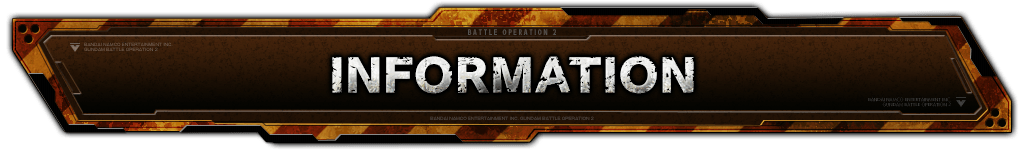2019.12.19
Application Data Update Notes 12/19
- ■[PST] 12/18/2019 21:00
- [CET] 12/19/2019 6:00
- ver.0121.0290
-
- ■New Content
-
- ◎New “Mix-Up” Update is Here
- ⇒ “Mix-Up” is a Weekend Limited Battle.
-
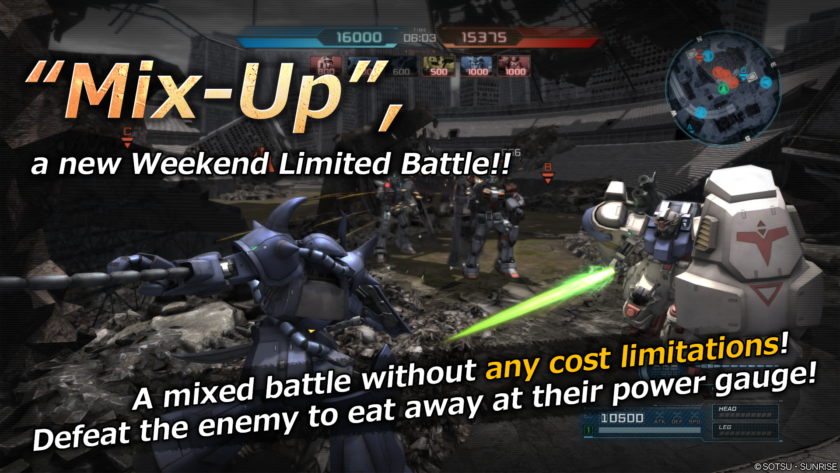
- ■Weekend Battle Schedule This Week
-
Weekend Battle Schedule Special Rule [PST] 12/18/2019 21:00 – 12/19/2019 10:59
[CET] 12/19/2019 6:00 – 12/19/2019 19:59Mix-Up *Special event (usually only hold on Friday, Saturday and Sunday) [PST] 12/19/2019 11:00 – 12/20/2019 10:59
[CET] 12/19/2019 20:00 – 12/20/2019 19:59Mix-Up [PST] 12/20/2019 11:00 – 12/21/2019 10:59
[CET] 12/20/2019 20:00 – 12/21/2019 19:59Mix-Up [PST] 12/21/2019 11:00 – 12/22/2019 10:59
[CET] 12/21/2019 20:00 – 12/22/2019 19:59Mix-Up -
-

- ・This is a new rule set unlike anything we’ve done before! Players must reduce their enemies’ power gauge.
- 1. The team that succeeds in reducing the opposing team’s power gauge to 0 wins.
- ・In Mix-Up, a team wins by reducing the opposing team’s power gauge to 0.
⇒ Power gauges can be reduced by destroying opposing MS and infantry units, and by taking over or disabling relay points.
⇒ When one team’s power gauge reaches 0, the battle ends regardless of the remaining time.
⇒ If both teams have any power gauge remaining after the time limit has passed, the team with the higher power gauge wins. 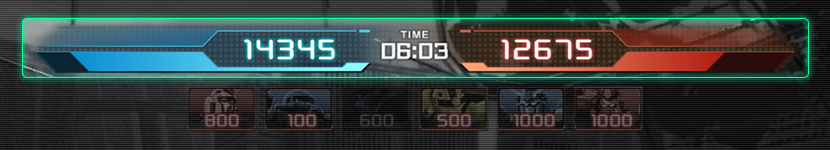
- 2. Power Gauge lost depends on unit COST
- ・In Mix-Up, the Power Gauge lost when a unit is destroyed is dependent to each units COST. The higher the cost, the greater the Power Gauge lost upon destruction.
⇒ The “Assist Score” also varies depending on the total COST of the team. -
- Example of Power Gauge lost by unit COST
- ・COST 100 ⇒ Power Gauge -100
- ・COST 300 ⇒ Power Gauge -500
- ・COST 550 ⇒ Power Gauge -1000
-
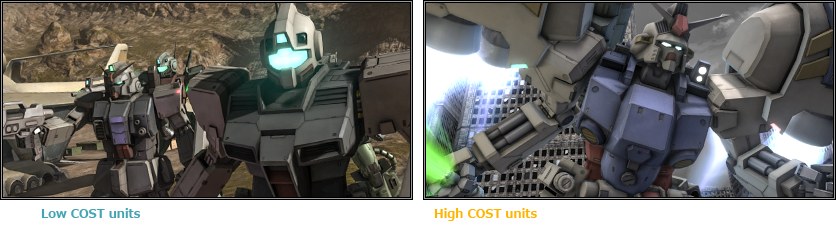
- ・The Power Gauge lost when an enemy MS is destroyed is displayed at the top of the screen.
⇒ The amount of Power Gauge lost is displayed on the opponents MS when it is destroyed.
⇒ When you obtain Assist Score or take down a pilot, those scores will also be calculated. - Example: When destroying an enemy MS with a Power Gauge value of 500(Pilot took down score +25) ⇒ [-525] damage to the Power Gauge.

- 3. When the winner has been determined, a FINISH notification will be shown.
- ・In Mix-Up, a FINISH notification will be displayed at the moment when the Power Gauge is depleted.
Following that, the pilot who made the last hit will appear on all pilots’ screens as the FINISHER. 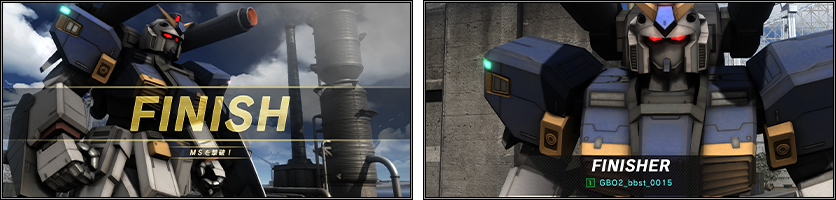
- *When you just need to destroy one more enemy MS to win, a “FINISH” icon will appear above the enemy MS.
- 4. Team TOP battle result is updated
- ・In Mix-Up, where COST has little effect on battle results, “Battle Score” and “Pursuit Prevention” will be added to the team TOP battle results.
- ・Battle score = [individual score] – [Score given to enemy]
- ・Pursuit Prevention = Number of successful “Pursuit Preventions”
- *With the implementation of the above-mentioned scoring items in Mix-Up, “Damage dealt” and “diversionary attack” are removed from the calculation of team TOP battle results.
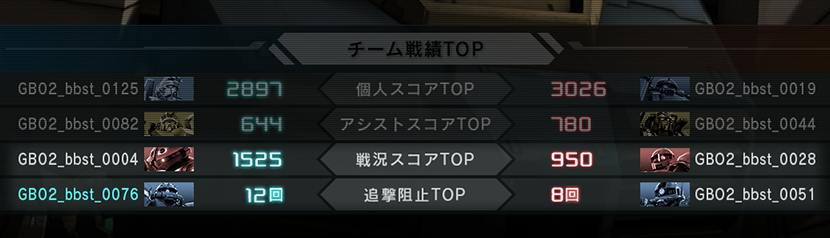
-
-
- *Changes to the above-mentioned scoring items only affect the “Team TOP Battle Results”.
- *In “vs Rival Screen”, “MS destroyed” and “MS Lost” are replaced with “Battle Score” and “Pursuit Prevention”.
-
-
- ◎“Simple Battle” and “Target Shuffling” are now playable in custom matches.
- ⇒ “Simple Battle” and “Target Shuffling” which were Weekend Limited events can now be selected in custom matches.
- ■Battle Related Information
-
- ◎A “RESIST” mark is now displayed when losing by power value during melee clashes.

-
- ◎The method for appointing rivals in the battle results for Ace Matches and Shuffle Target has been changed.
- ・Basic
- ⇒ The opponent with the closest rating in the same MS category is considered the rival (NO CHANGE)
- ・Ace Match
- • [Pilots selected as the ace]
⇒ Aces are always considered as rivals - • [Pilots not selected as the ace]
⇒ The opponent with the closest rating in the same MS category is considered the rival - ・Target Shuffling
- • [Pilots selected as targets]
⇒ Among the selected pilots, the opponent with the closest rating in the same MS category is considered the rival - [Pilots not selected as targets]
⇒ Among the unselected pilots, the opponent with the closest rating in the same MS category is considered the rival - ・Simple Battle
- ⇒ The opponent with the closest rating in the same MS category is considered the rival (NO CHANGE)
- ・Mix-Up
- ⇒ Rival is the opponent with the closest rating in the same category with MS within COST difference of ± 100
- ⇒ If there is no opponent with a COST difference of ± 100 or less, the opponent with the same rating in the same category is the rival.
-
-
- *If there is no rival of the same category, the opponent with the closest rating is the rival.
-
-
- ◎In Custom Matches and Clan Matches, the comparison target in individual battle results has been changed to “vs enemy TOP individual ranking”.
- ⇒ The comparison target will be the pilot on the opposing team with the highest overall deviation value.
-
- ◎Adjusted when the score board (score points of both teams displayed at the top of the screen) is displayed after being destroyed during battle.
- ⇒ Before adjustment: The scoreboard disappears at the moment of destruction.
- ⇒ After adjustment: The scoreboard will be displayed only between the moment of destruction and the end of the destruction cutscene (the one displaying the enemy pilot who attacked you)
- ■Sortie preparation room
-
- ◎Restricted use of “Free Chat” after the team has been established in all sortie preparation rooms except for Custom Matches and Clan Matches.
- ⇒ The “communication list” that displays fixed phrases can still be used.
-
-
- *We are planning to expand the function of the “Communication List” in a future update.
- Extension list of “Communication List” functions
- ・A Function to rearrange phrases freely
・A Function to hide fixed phrases from the list
・A function that can combine frequently used fixed phrases etc.
-
-
- ◎Lowered the COST limit on MS that can be used in COST-restricted matches.
- ⇒ The lower limit for each match is as follows:
- ・Quick Match :Up to COST -100
- ・Rating Match:Up to COST -50
- ・Custom Match :No lower limit
- ・Rank Match :Up to COST -50
- ・Clan Match :No lower limit
- Example: In a Quick Match with a COST limit of 400, dispatchable units are limited to MS with “COST 300-400”.
-
-
- *If you do not have an MS that meets the COST restrictions, you will not be able to enter the preparation room.
- *There is no lower limit for the COST limit “Unlimited”.
(COST limit “Unrestricted” such as rating match is replaced by COST limit “550”.)
-
-
- ◎In the sortie preparation room, MS outside the limits will be grayed out.
- ⇒ This applies to MS that cannot be dispatched due to COST and dispatch restrictions (ground/ space).

-
- ◎The online ID color of your affiliated clan members has been changed in the sortie preparation room and some other screens to make it easier to recognize.
- ⇒ The color of clan members’ clan IDs will be changed on the following screens:
- ・Team list on the right side of the screen in the sortie preparation room
- ・Team list on the right side of the screen in the battle result screen
- ・Custom Match search results screen

- ■Clan-Related Information
-
- ◎“Leader Comment” is now displayed when accessing clan base and clan terminals.
- ⇒ Leader Comment can only be edited by the clan leader by accessing “Clan Terminal > Clan Profile”
-
- ◎In the Clan Match Overall Ranking, the color of your affiliated clan name, clan tag, and obtained CMP is now displayed in light blue.
- ■Unit-Related Information<
-
- ◎Added span class=”font-yellow”>New Sub Weapon KNUCKLES SEALANT LAUNCHER for Rick Dias
- ⇒ Sub Weapon “KNUCKLES SEALANT LAUNCHER”
- ・Fires sealant capable of temporary incapacitation.
-

- ■Base Camp-Related Information
-
- ◎The base camp is decorated with a Christmas theme.
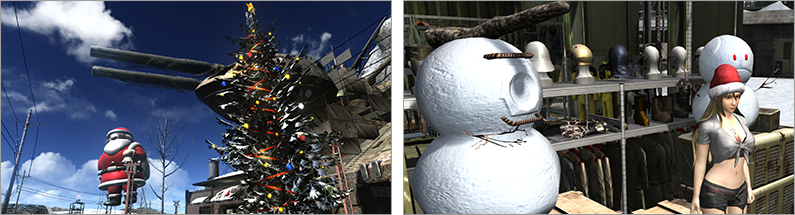
- ■Customization-Related Information
-
- ◎When the tag is switched with the L1 / R1 button on the “MS” screen of H.A.R.O., the cursor moves to the MS registered for the sortie.
-
- ■Application Data Update Note
- ■[Countdown Campaign] 4. Boosted Supply Drop Details
-

- *For more details please click HERE.
- ■Supply Drop Lineup Update Notice
-

- *For more details please click HERE.
- ■[Limited Supply Drop!! Alex & Kämpfer] Announcement
-

- *For more details please click HERE.
- ■Announcement of “Christmas Campaign”
-

- *For more details please click HERE.
- ■New materials for exchange have been added to the Recycle Counter.
⇒ Information on some of the newly added materials -
- ■Newly Added Unit
- ・★★GM Custom LV1-2
- ・★★Gelgoog Marine LV1
- ・★★Z’Gok LV3
-

-
- ■Main Weapon
- ・★★COLD BLADE x2 LV1
-
- *The materials mentioned above will definitely be available at the Recycle Counter for two days from 12/19/2019 (THU) to 12/20/2019 (FRI).
-
- ■Newly Added Clothing
- ・★★★Gunbre HS: Pilot Suit
-
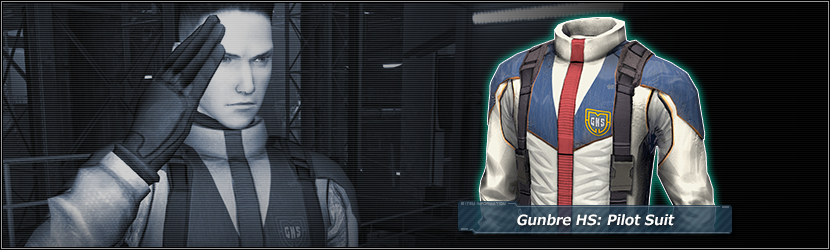
- ■Materials for exchange have been added to the DP Exchange Counter.
⇒ Information on some of the newly added materials -
- ■Newly added Unit
- ・★★★Efreet Nacht LV1
-
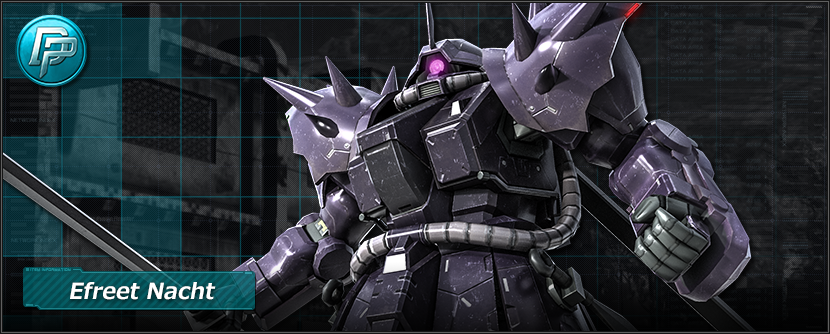
- ■Some materials have been removed from the supply drop lineup. *For more details please click HERE.
- ■Fixes
-
- ◎Battle Related
- ・Fixed an issue where collapsing during overheating could be canceled by performing certain operations during flight with the “Flight System” skill.
- ・Fixed an issue where ASL effect can be applied to weapons that do not have ASL effect by performing certain operations during battle.
- ・Fixed an unnatural behavior where the enemy AI did not attack and continued to move towards the wall in free practice mode.
- ◎Map-Related
- ・Fixed an issue where pilot entered a wall or got stuck between gaps at “Port Base”.
- ・Fixed an issue where sea, etc. could be seen through the gaps between buildings at “Port Base”.
- ・Fixed an issue where large MS such as Gyan had difficulty passing under the pipe around the center area at “Port Base”.
- ・Fixed some debris where pilots could get into the walls and Type 61 Tanks could get stuck at “Ruined City”.
- ◎Unit-Related
- ・Fixed an issue where unit model was not displayed when performing certain operations on some MS.
- ■Applicable MS
- ・Gelgoog Cannon
・Gelgoog High Mobility Type (VG)
・Zaku Cannon
・Zaku Cannon [Rabbit Type]
・Juaggu - ・Fixed an issue with the image shown when acquiring “Full Armor Gundam [TB]”.
- ・Adjustments on Type 61 Tank and some maps to fix the issue of getting stuck in some specific areas.
- ◎Clan-Related
- ・The term “Medal” in relation to Clan rewards has been unified as “Reward”.
- ・A bug has been fixed that allowed invitations to be accepted even after canceling the private setting of a Clan match.
- ・Fixed an issue where the “HOST” icon was not displayed on the room creator online ID in Clan Match.。
- ・Fixed an issue where key assignment for “Invite OPTIONS” was not displayed at the bottom of the screen in the clan match sortie preparation room
- ・Fixed an issue where access to Clan Matches was available in the sortie reception just after joining a clan during a Clan Match period. (*Clan Match should not be accessible unless you had joined the clan before the event started.)
- ・Fixed an issue where clan points may have not been calculated correctly when rejoining a clan after quitting once.
- ・Fixed an issue where a pilot who has not participated in any clan missions was listed in the member list ranking when accessing H.A.R.O. > Clan screen.
- ・As the default member comment of the clan leader was empty after clan creation, it has been adjusted to display “Nice to meet you!”.
- ◎Network-Related
- ・Fixed an issue where the ready timer inside the sortie preparation room has not reached 0 yet, but players were still being withdrawn.
- ・In the sortie preparation room, if a specific operation was performed during forced exit, there was a case where a withdrawal penalty might not occur on the way.
- ・Fixed the display for different messages when withdrawals occurred due to certain circumstances in group matching.
- ◎Other
- ・Fixed an application error occurring on the paint screen.
- ・Fixed the display of tokens in the lower left of the H.A.R.O. main screen to display 3 digits.
- ・Fixed the margin size of some frames in detailed data of the database as they were not uniform.
- ・Fixed an issue where the number of missions achieved displayed in H.A.R.O. alerts were different from the actual count.
- ・Fixed an issue where the invitation for participation dialog was closed instantly when an invitation was received while displaying a dialog message at some specific points.
- ・Fixed an issue where messages with specific restrictions could be viewed on accounts with chat restrictions set via parental control.
- ・Fixed an issue where the withdrawal status may not recover when using one account on multiple PS4®.
- ■How to update game data
- Start “Mobile Suit Gundam Battle Operation 2” from the PlayStation®4 home screen.
If you are connected to the Internet, the latest version will be downloaded automatically. - When the update is successfully completed, the [ver. Information] displayed in the upper right of the [H.A.R.O. screen] is updated.
If the [ver. Information] is old, please try again later.
Please note that players with different [ver. Information] will not be matched together.