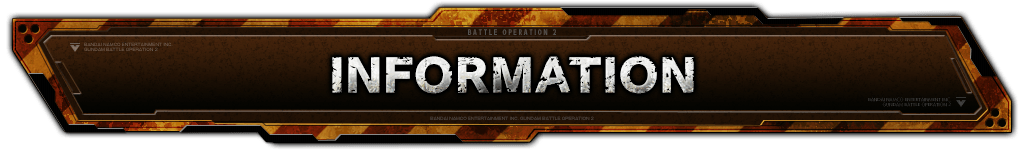2021.10.07
Application data update
- ■[PDT] 06/10/2021(Wed) 22:00
- ■[CEST] 07/10/2021(Thur) 07:00
- ver.0145.0922
-
- ■New system
- ◎“Spectator mode” implemented!
- ⇒ Room host will be “Spectator” and be able to watch the battle in different view in “Spectator mode”.
-

- ◆Build/Find a room with “Spectator mode”
-
- 【Build room】
- ・Choose the custom match in the match menu, switch “Spectator mode” to “on” when build a room and the host will be the “Spectator” in the room.
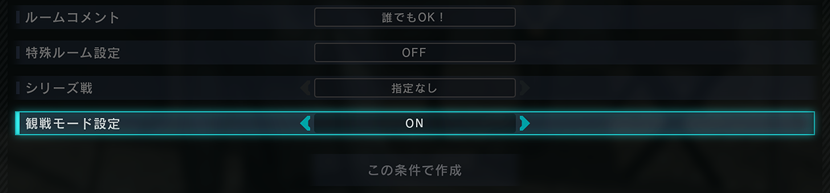
-
- ・Once the room settle, pilots will be teamed up after the number of the member is reaching requirement, all members are ready and the battle will start.
- For the reason of fairness, team information and chat will be disable to the spectator.
-
- ※As the host will be “Spectator”, the following function will be changed:
- ・Unable to join the fight, that’s mean host will not able to gain the rewards and clear any task.
・Customize like H.A.R.O will not able in the room.
・Only host could invite other pilot.
・Encouragement is disabled. - ※”Spectator mode” is only able for “Basic” and “Ace match”.
-
-
- ■Team up
- ・If members in both sides are in the same clan in “Spectator mode”, the layout will be “Clan tag, clan name, clan mark” for confirmation.
-
-
- ※Pilots will not gain any “CMP(Clan match point)” in spectator mode even in the same clan.
-
-
- 【Find room】
- ・Choose the custom match in the match menu, switch “Spectator mode” to “on” in the filter, pilot may also set the number of participant to find a room with spectator mode.
- ・”Spectator mode” icon will be tag to the room conment.
-

- ※There will be one more member shown in the room as the pilot joining the battle and the host(spectator).
- e.g) For “6 vs 6” rule, It will show “13” members because of the host(spectator).
- ※The search result will only show the number if room member is as same as the setting in filter.
- ◆Control system of “Spectator mode”
-
- 【Player camera mode】
- ・”L1/R1″ to select player camera mode, press “OK” to switch the player(PS4 default “○ button”, PS5 default “X button”).
-

- ※Third-person view from the chosen player camera, there will some different from the view from the pilot view of the player.
- e.g) Spectator will only see the third-person view even the player is switched to snipe mode.
-
- 【Over look mode】
- ・Press “Up” to switch to “Over look mode”「OVER LOOK」, press “Right/Left” to choose the different camera to switch “AREA-A/AREA-B”
-
- OVER LOOK
- ⇒ View from the top of the map
-

-
- AREA-A/AREA-B
- ⇒ Fixed camera in each map.
Spectator is able to use the “R3” to change the angle, zooming with “L3”.
-

-
- 【Indicator ON/OFF】
- ・Switching the indicator to able/disable by pressing “Touch pad”
- ■ GBO Days update notice
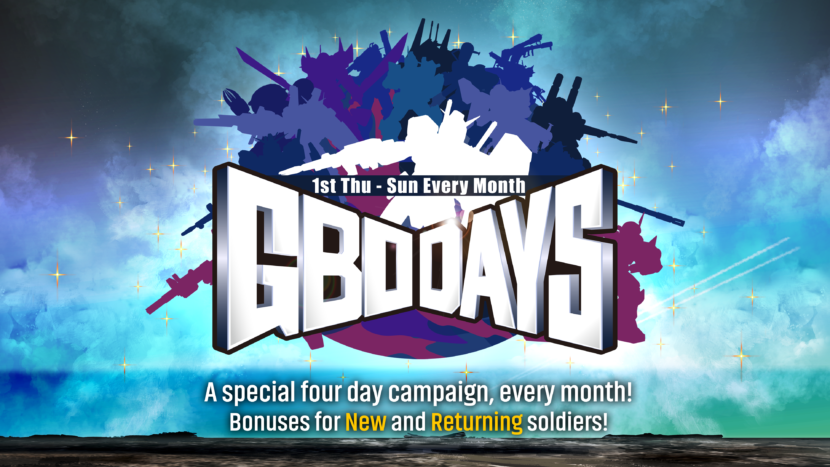
- ※Details for “GBO Days”, please click here.
- ■Supply drop lineup update notice
-

- ※For the details of lineup, please click here.
- ■”Byarlant custom” confirmed! boosted supply drop lineup notice
-

- ※For details, please click here.
- ■Gundam game 35th anniversary collaboration
-

- ※For details, please click here.
- Materials for exchange have been added to the Recycle Counter
⇒ Information on some of the newly added materials: -
- ■Unit
- ・★★★ Gabthley LV2 added
- ・★★ EWAC Zack LV1~2 added
-

- ※
- The materials mentioned above will be available at the Recycle Counter for two days from 07/10/2021 – 08/10/2021(JST).
- ■Materials for exchange have been added to the DP Exchange Counter
⇒ Information on some of the newly added materials: -
- ■Unit
- ・★★ Desert Gelgoog LV1~2 added
-

■Some materials have been excluded from the Supply Drop lineup.
※Please click here for details.
■Weekly Weekend Battle Schedule
| Weekend Battle Schedule | Special Rule |
| [PDT]2021/10/07(Thu) 12:00 ~ 10/08(Fri) 11:59 [CEST]2021/10/07(Thu) 21:00 ~ 10/08(Fri) 20:59 |
“Mix up” “Simple battle” “Shuffle target” “Brawl match” will be held every two hours. |
| [PDT]2021/10/08(Fri) 12:00 ~ 10/09(Sat) 11:59 [CEST]2021/10/08(Fri) 21:00 ~ 10/09(Sat) 20:59 |
|
| [PDT]2021/10/09(Sat) 12:00 ~ 10/10(Sun) 11:59 [CEST]2021/10/09(Sat) 21:00 ~ 10/10(Sun) 20:59 |
■Next Clan Match Schedule
Please click here for the next Clan Match schedule and reward collection period.
For an overview of the Clan Match, please click here.
- For information on how to update your application data, please click here.