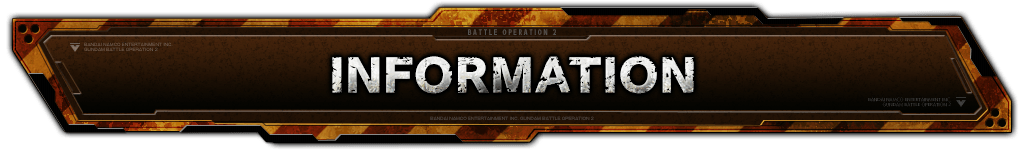2020.07.21
Application Data Update ver.0130
- ■[PDT] 7/20/2020 22:00
- [CEST] 7/21/2020 7:00
- ver.0130.04xx
-
- ■Announcement of the “2 Year Anniversary Campaign”
- With the support of all the pilots, Mobile Suit Gundam Battle Operation 2 has been in action for two years!
As a token of our gratitude, we’re having a “2 Year Anniversary Campaign!” 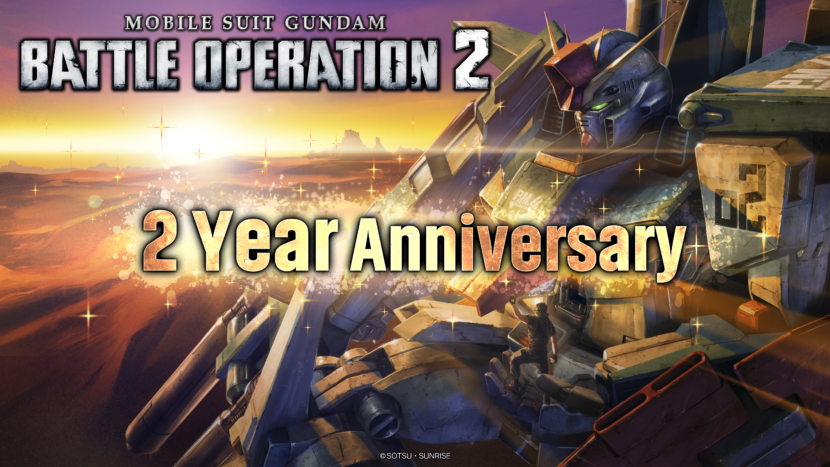
- ■2nd Year Anniversary Campaign Period
[PDT] 7/20/2020 (MON) 22:00 – 8/26/2020 (WED) 21:59 [Scheduled]
[CEST] 7/21/2020 (TUE) 7:00 – 8/27/2020 (THU) 6:59 [Scheduled] - *For more details, please click HERE.
-
-
- ■Update details
- ■New content
-
- ◎The “Beauty Salon” is now open!
- ⇒ You can now change a pilot’s appearance and gender at the Beauty Salon.
- ⇒ You can use the hair salon by talking to “Dahlia Zakharova” at the base camp.
-
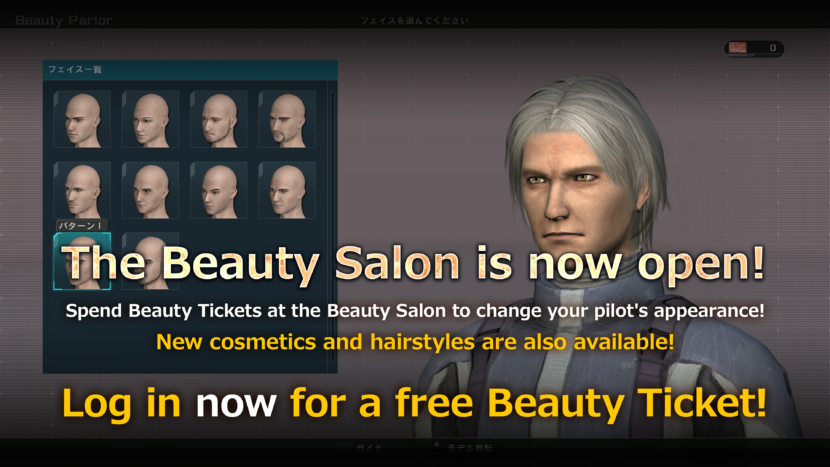
- ■Beauty Ticket Giveaway
- ・In commemoration of the newly integrated Beauty Salon into Battle Operation 2 with the update ver.0130, you will receive
one beauty ticket when you log in.
-
- *Please note that you will not receive your Beauty Ticket until the next update is released.
-
- ◎How to use the Beauty Salon
- ■Talk to “Dahlia”
- ・Talk to “Dahlia Zakharova” at the base camp and go to the pilot edit screen.
- ⇒ Dahlia is at the top of the stairs to the far right of the supply depot.
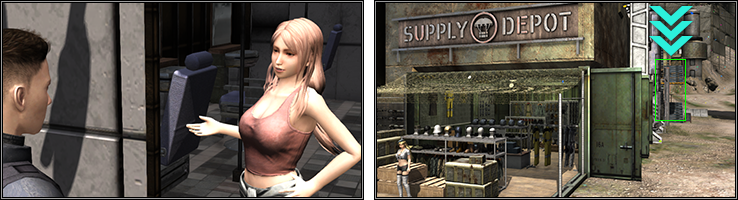
- ■Finalize your edits
- ・After changing the pilot’s appearance and gender, select “Confirm on the Pilot” on the Edit TOP screen.
- ・Spending one Beauty Ticket will confirm the pilot’s appearance.
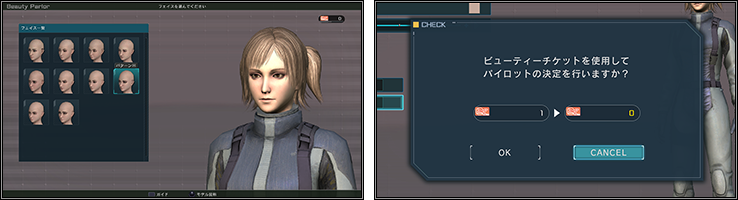
-
- ※Beauty tickets can be purchased from the H.A.R.O.> store.
- ※Beauty Tickets will be available for sale at a later date.
-
-
- ◎In celebration of the second anniversary, the key visual has been completely redesigned!
- ⇒ After today’s update, the title screen will be changed to a layout that supports the new key visuals.

- ■Clan
-
- ◎The clan feature “Clan Mark” has been implemented.
- ⇒ You can now create a clan mark and set it as a clan symbol.
- ⇒ By combining four different elements, you can create an original mark.

- ◎How to Create a Clan mark
- ■Access the clan terminals
- ・Access the clan terminal at the clan facility and select Clan Marks > Edit Clan Marks.
- ⇒ Clan Marks can be created and edited by any member of the clan.
- ■Combining elements to create a mark
- ・You can create a clan mark by combining “Symbol, Base, Clan Tag, and Background.”
- ⇒ Each element is rewarded with a new picture in a clan match.
- ⇒ You can change the alphanumeric design of the clan tag. *The tag itself can’t be changed from the original one when the clan was created.
- ⇒ The frame is decorated by the clan match flags earned in the most recent clan match.

- ■The leader determines the clan mark.
- ・The clan leader can set up the clan symbol by selecting “Clan Mark > Clan Mark Confirmation” in the clan terminal.
- ⇒ Set clan marks will be displayed during combat in clan matches, sortie preparation room, clan profile screen, etc.

-
- ◎The clan profile has been expanded.
- ⇒ You can now see clan marks, match flags, and missions in your clan profile on your clan terminal.
-
・Clan Mark : The clan symbol that is set for the clan is displayed. ・Clan Match Flag : You can see the total number of clan match flags you have earned in clan matches in the past. ・Clan Mission : You can check the status of your clan’s mission completion and other information. 
-
-
- :If you view the profile of a clan you don’t belong to, such as through a clan search, you will only be able to view the “previous/previous 2” clan missions.
- ■The currently observed issue
- As of Tuesday, July 21, 2020, we have confirmed that the clan profile of a clan to which you are not a member of will show a value of “0” regardless of the number of clan missions you have completed.
- We are planning to fix this issue in the next update.
We apologize for any inconvenience this may cause for you. -
- ■Battle Simulator
-
- ◎Battle Simulator missions have been updated.
- ⇒ At the TRIAL “Prelude ZZ,” you can test ride the new “ZZ Gundam.”
- ■ TRIAL “Prelude ZZ”

-
- ■ SURVIVAL “The Fierce Battle of Tigerbaum”

-
- ■ BOSS “Psycho Gundam, Once Again”
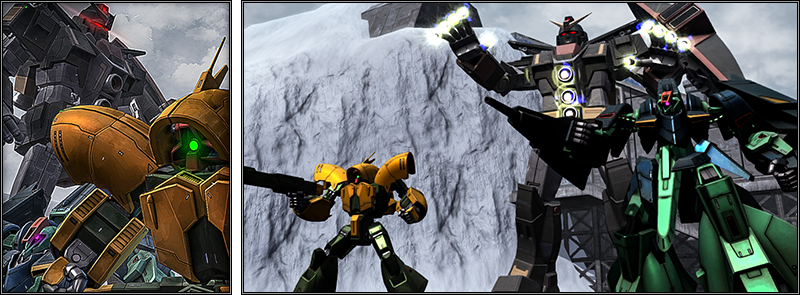
- ■Battle-related
- ◎Various parameters have been adjusted. *Please click HERE for details.
- ■Unit-related
-
- ◎Added initial MS when you start a new game.
- ⇒ 4 new MS were added to the initial ownership, allowing you to sortie with 12 MS from the start of the game.
- ■Additional MS
-
Gouf LV1 (Raid Unit, For Ground Use. Cost: 250) Guncannon Mass Production Type LV1 (Support Unit, For Ground/ Space Use. Cost: 300) Pezun Dwadge LV1 (General Unit, For Ground/ Space Use. Cost: 400) G-3 Gundam LV1 (Raid Unit, For Ground/ Space Use. Cost: 450) -
- ■Existing Initial MS
-
GM LV1 (General Unit, For Ground/ Space Use. Cost: 100) GM Cannon LV1 (Support Unit, For Ground/ Space Use. Cost: 100) Zaku I LV1 (Raid Unit, For Ground/ Space Use. Cost: 100) Zaku II LV1 (General Unit, For Ground/ Space Use. Cost: 100) GM Kai LV1 (General Unit, For Ground/ Space Use. Cost: 200) Zaku II Kai LV1 (General Unit, For Ground/ Space Use. Cost: 250) High Mobility Zaku LV1 (General Unit, For Ground/ Space Use. Cost: 300) Powered GM LV1 (General Unit, For Ground/ Space Use. Cost: 350) - ■Base Camp Related
-
- ◎The entire base camp has been decorated to celebrate the second anniversary of the service and some locked areas are now open to the public.
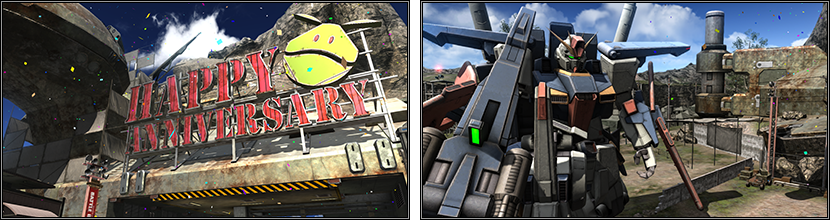
- ■Upgrades
-
- ◎Increased the “Sortie Count Bonus”
- ⇒ New “300+,” “500+,” and “1000+” sortie bonuses have been added to the sortie count bonus.
- ■What is the Sortie Count Bonus?
- ・Depending on the number of sorties of the stored MS, this is a bonus that increases the rate of major success.
- ⇒ The total number of sorties is the sum of all LVs for the same MS.
- Example: GM Level 1: 45 sorties, GM Level 2: 55 sorties, GM Level 3: 50 sorties
- ⇒ You can get “150 sortie bonus” when you strengthen your GM, regardless of your level.
- ■Modification Facilities
-
- ◎In modification facilities, “Modification frequency” was added to the sort order of the MS list.
- ■Other
-
- ◎The background and lighting of the MS boarding and sortie scenes have been changed and adjusted to be brighter.

-
- ◎In the Database > Item Data > MS, the MS that corresponds to the current monthly MS is now clearly indicated by an icon.

-
- *For details on the Monthly MS Bonus, please click HERE.
- ■Application Data Update
- ■Supply Drop Lineup Update

- *For more details regarding the updated lineup, please click HERE.
- ■New materials for exchange have been added to the Recycle Counter.
⇒ Information on some of the newly added materials: -
- ■New Units
- ・★★Gelgoog J LV3

-
- ※*The materials mentioned above will be available at the Recycle Counter for two days from 7/21/2020 (TUE) to 7/22/2020 (WED).
- ■Materials for exchange have been added to the DP Exchange Counter.
⇒ Information on some of the newly added materials: -
- ■Units
- ・★★★Gyan LV3
- ・★★Gundam Ez8 LV4
- ・★★Gouf Custom LV4

-
- ■Main Weapons
- ・★Gaza C Knuckle Buster LV2
- ・★Gaza C Beam Saber LV2
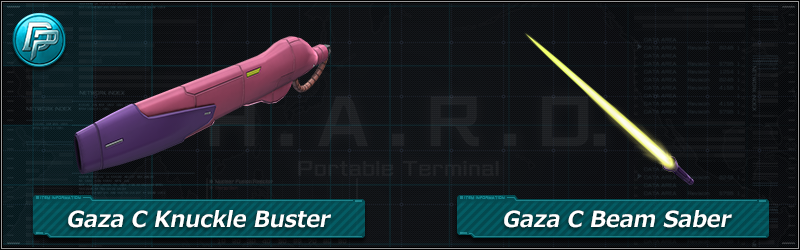
- *The “Gaza C Knuckle Buster” and the “Gaza C Beam Saber” are “DP exclusive exchange materials.”
- ■Some materials have been removed from the supply drop lineup.
*For more details please click HERE. -
- ■Weekly Weekend Battle Schedule
-
Weekend Battle Schedule Special Rule [PDT] 7/23/2020 (THU) 12:00 – 7/24/2020 (FRI) 11:59
[CEST] 7/23/2020 (THU) 21:00 – 7/24/2020 (FRI) 20:59Mix-Up, Simple Battle, and Target Shuffling are held on rotation every 2 hours [PDT] 7/24/2020 (FRI) 12:00 – 7/25/2020 (SAT) 11:59
[CEST] 7/24/2020 (FRI) 21:00 – 7/25/2020 (SAT) 20:59[PDT] 7/25/2020 (SAT) 12:00 – 7/26/2020 (SUN) 11:59
[CEST] 7/25/2020 (SAT) 21:00 – 7/26/2020 (SUN) 20:59 - ■Next Clan Match Schedule
- Starting from the 20th Clan Match, you will be able to get each of the “Clan Mark” materials as a reward.
Please click HERE for more information regarding the next Clan Match and reward redeem period. - ■Adjustments
-
- ◎Map-related
- ・Corrected a case in which pilots could not re-board the unit after disembarking from Bolinoak Sammahn at “Impact Site.”
- ・In “Port Base,” the sea in some areas was displayed unnaturally, so this has been corrected.
- ・Fixed a problem in the “Mountain” where the pilot sometimes went out of the map near relay point A.
- ・In the “City Ruins,” some parts of the building that the pilot was able to enter, were fixed.
- ・Fixed an occasional situation where a pilot was trapped in the rubble of a transport shuttle in the center of the area during and after the destruction of a transport shuttle at the “Arctic base.”
- ・Fixed a problem in the “Arctic Base” where units sometimes attacked in a different direction from the camera direction when it was in close proximity to a transport shuttle or steel structure in the center of the area.
- ・In the “Arctic Base,” when attacking a transport shuttle in the center of the area while it was in close contact with the base or steel frame of a transport shuttle, it could cause damage to the shuttle.
- ◎Unit-related
- ・Fixed a problem where the beam saber on the right shoulder did not appear when transforming in “Gabthley.”
- ・This has been corrected because when the “Gundam GP02 [MLRS]” fired its main weapon [GP02A MLRS] at the feet immediately after tackling, it sometimes attacked in a different direction than the camera.
- ・Fixed a problem in the “Hambrabi” where the back beam rifle was overlapped with the federation rifle when the main weapon “Fedayeen Rifle” was not being used.
- ・In “Marasai,” the binder on the right shoulder was displayed to the center of the screen and it was hard to see the reticle, so the camera position was adjusted.
- ・Corrected the right-handed attack hit judgement of “Gundam Pixie” to match its appearance.
- ◎Battle-related
- ・Fixed a case on the space map, when performing a counter attack while looking up or down at an enemy MS, the attack would sometimes go in an unnatural direction.
- ・Fixed an issue where the missile was pointing in an odd direction when opening the pause menu after firing some missile-based weaponry in the free training and battle simulator.
- ・Fixed a case where the enemy AI was sometimes trapped by objects in the reef space during free maneuvers.
- ◎Network-related
- ・Fixed a case where a player, who did not leave the room, would be penalized if they had left the room or gotten disconnected from a group sortie.
- ・Fixed a problem in group sorties and clan matches where, under certain circumstances, when communication was cut off, the message ‘Seeking room’ would sometimes appear, and the player would not return to base camp.
- ◎Other
- ・A comma is put in the modification facility because it was hard to see how much DP it consumes.
- ・Corrected a case where the explanation on the right side of the screen was different from the one selected when receiving an individual reward at the reward counter.
- ・The description of the recycle ticket has been revised to reflect the implementation of the modification facility.
- ・Corrected the description of the number of monthly MS earned in monthly missions.
- ■How to update game data
- Start “Mobile Suit Gundam Battle Operation 2” from the PlayStation®4 home screen.
If you are connected to the Internet, the latest version will be downloaded automatically. - When the update is successfully completed, the [ver. Information] displayed in the upper right of the [H.A.R.O. screen] is updated.
If the [ver. Info] is old, please try again later.
Please note that players with different [ver. Information] will not be matched together.