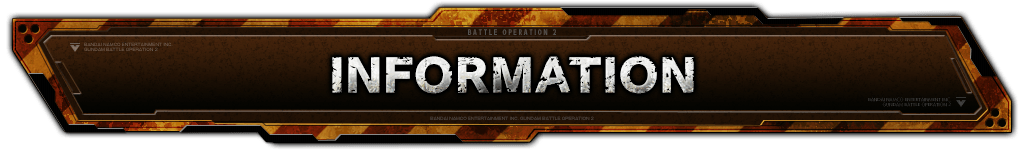2020.02.27
Application Data Update ver.0124
- ■[PST] 2/26/2020 21:00
- [CET] 2/27/2020 6:00
- ver.0123.03xx
-
- ■MAP Update
-
- ◎Introducing “Arctic Base” MAP.
-

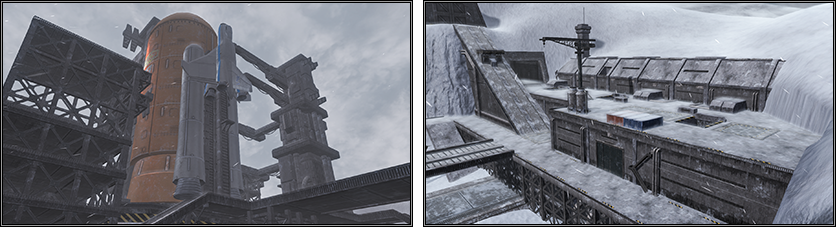
-
- ⇒ At the Arctic Base, you can attack and destroy the transport shuttle positioned in the center of the map.

-
- ⇒ When the transport shuttle is destroyed, the terrain in the center of the area will change and ultimately affects the way you engage in battle.
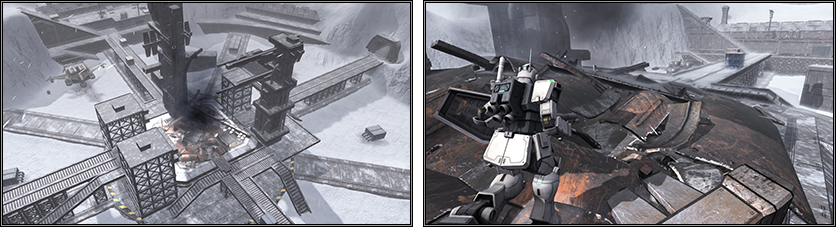
- ■Communication Related Update
-
- ◎Additional options to communication list settings
- ⇒ It is now possible to rearrange and delete fixed phrases in the communication list used in base camps, etc.
- ⇒ You can customize it in “Communication List Settings” in “H.A.R.O.> Options”.
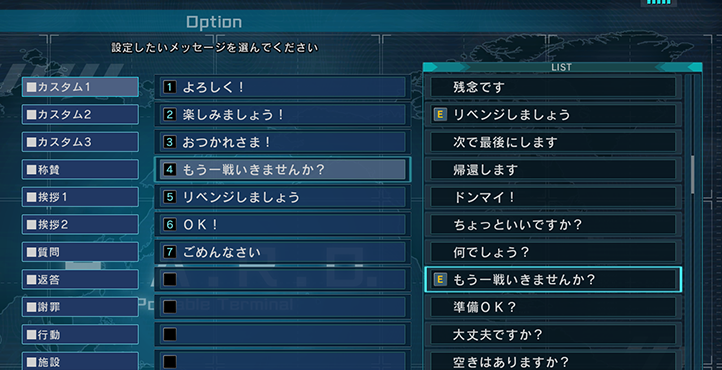
-
- ⇒ In the fixed phrase category “■ Custom 1-3”, you can make any combination to your likings from the fixed phrases.
- ⇒ For non-customizable categories, fixed phrases are provided according to the category types.
- ⇒ Categories from which all the fixed phrases have been deleted will no longer be displayed in the communication list.
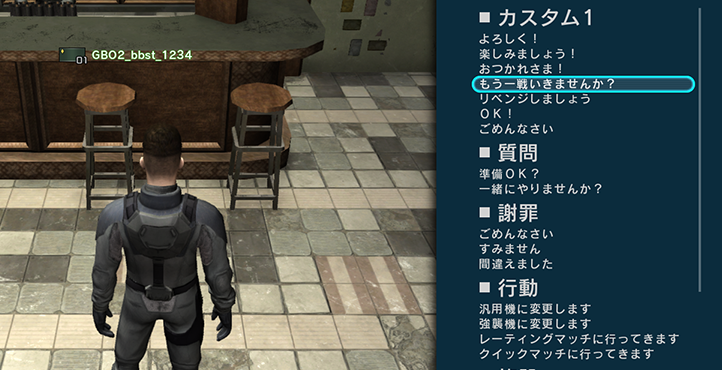
-
- ◎Along with the additional options to communication list settings, additional fixed phrases for simple chat has been added.
- ■The followings are some of the added fixed phrase
- ・Let’s have fun!
- ・Who will sortie in a general unit?
- ・Can we change the cost limit?
- ・Deploying with a bazooka.
- ・Deploying with a beam weapon.
- ・Let’s assume a tight formation.
- ・Suppress the waypoint. Go go go!
- ◎Along with the additional options to communication list settings, the design of the simple chat setting screen has been modified.
- ◎Restriction on continuous input of communication list fixed phrases has been implemented in all sortie preparation rooms other than custom match.
- ⇒ Sent fixed phrases cannot be resend immediately in continuous manner. In addition, if you attempt to send fixed phrases in chat continuously within a certain period of time, the chat function is restricted in that sortie preparation room.
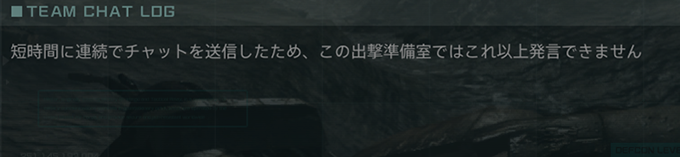
- ■Battle Related Update
- ◎Various parameters were adjusted. *Please click HERE for more details.
-
- ◎The HP gauge of units and destructible objects placed on the map has been changed from “red” to “purple” to make it easier to distinguish between a damaged and undamaged target.
- ■Affected unit/ object
- ・Type 61 MBT
- ・Magella Attack
- ・Wappa
- ・Oggo
- ・Skiure
- ・Ball
- ・Transport Shuttle
-

- ■Custom Parts Update
-
- ◎Additional custom parts have been added to the Recycle Counter
- ■Additional Custom Parts
- ★★★ New Model Frame LV2
- ★★ Forced Cooling System LV4
- ★★ Thruster Control System LV4
- ★★ Auxiliary Generator LV4
- ★★ Anti-Ballistic Armor LV5
- ★★ Anti-Beam Armor LV5
- ★★ Anti-Melee Armor LV5
-
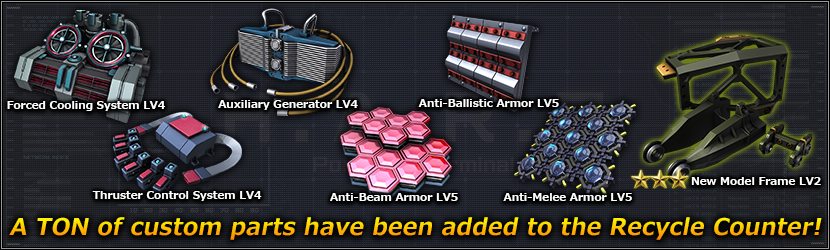
-
- *The materials mentioned above will be available at the Recycle Counter for two days from 2/27/2020 (THU) to 2/28/2020 (FRI).
-
- ■Unit Related Update
-
- ◎The behavior when activating the skill “Flight System” has been modified.
- ⇒ The skill “Flight System” will be treated the same as the new “Transform” skill which will be introduced in the future. Invincible period will be implemented to “Transform” skill when it is activated. (Example: Ground Assault Type Guntank, etc.)
In addition, as MS equipped with “Flight System” are able to use this as an advantage in certain situation, such as being able to fly off to the sky using the skill during the invincible period when getting up from a fall, the behavior of skill activation has been made the same as “Transform” skill. - ■Before modification
- Invincible period will continue even after entering flight mode.
- ■After modification
- Entering flight mode during invincible period will release the invincibility.
- ■Clan Related Update
-
- ◎We reviewed the process of communicating the battle results in Clan Match and reduced the load on the server.
- Currently, we have confirmed that the network has become unstable during a Clan Match period, and are currently looking into it. We apologize for any inconvenience this may have caused to our customers.
- In order to improve the situation caused by this issue, fixes were made and included in the application update file ver.0124 released on [PST] 2/26/2020 (WED)/ [CET] 2/27/2020 (THU).
- If the situation does not improve even after the implementation of above measures, we will temporarily suspend holding the Clan Match and proceed with a fundamental corrections. We appreciate your kind understanding and cooperation and deeply apologize for any inconvenience this may cause.
- ■Other
-
-
- ◎Base camp is restored to normal state.
-
- ■Application Data Update
- ■Supply Drop Lineup Update
-

- *For more details regarding the updated lineup, please click HERE.
- ■Limited Supply Drop!! Blue Destiny Unit 2 & Blue Destiny Unit 3 Campaign
-

- *For more details please click HERE.
- ■New materials for exchange have been added to the Recycle Counter.
⇒ Information on some of the newly added materials -
- ■Unit
- ・★★★Gelgoog High Mobility Type LV3
- ・★★G-Line Light Armor LV1
-

-
- *The materials mentioned above will definitely be available at the Recycle Counter for two days from 2/27/2020 (THU) to 2/28/2020 (FRI).
-
- ■Mark
- ・★★The 11th Autonomous Mech. Mobile Corps White
-

- ■Materials for exchange have been added to the DP Exchange Counter.
⇒ Information on some of the newly added materials -
- ■Unit
- ・★★★Act Zaku (Commander Type) LV1
-
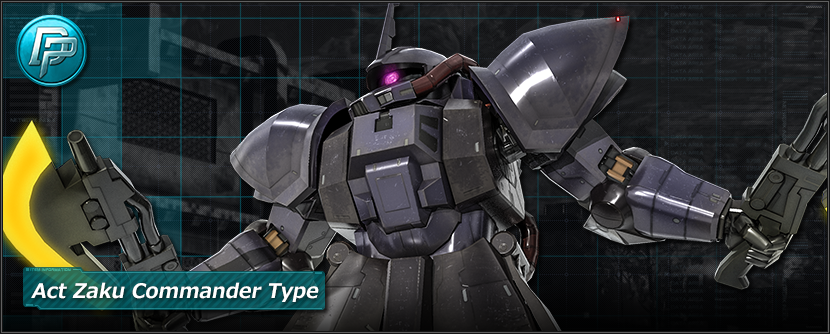
- ■Some materials have been removed from the supply drop lineup.
*For more details please click HERE.
-
- ■Weekly Weekend Battle Schedule
-
Weekend Battle Schedule Special Rule [PST] 2/27/2020 (THU) 11:00 – 2/28/2020 (FRI) 10:59
[CET] 2/27/2020 (THU) 20:00 – 2/28/2020 (FRI) 19:59Mix-Up [PST] 2/28/2020 (FRI) 11:00 – 2/29/2020 (SAT) 10:59
[CET] 2/28/2020 (FRI) 20:00 – 2/29/2020 (SAT) 19:59Mix-Up and Simple Battle (On Rotation) [PST] 2/29/2020 (SAT) 11:00 – 3/1/2020 (SUN) 10:59
[CET] 2/29/2020 (SAT) 20:00 – 3/1/2020 (SUN) 19:59Mix-Up and Target Shuffling (On Rotation)
- ■Clan Match Schedule
- For more details please click HERE
- ■Fixes
-
- ◎Battle Related
- ・Fixed an issue in Mix-Up, in which the message “MS Destroyed!” was displayed to the defeated team when the game is finished by a method other than destroying an MS.
- ・Fixed an issue in Mix-Up, in which the message “FINISHER” was displayed to a different player when the game is finished by self-destruction.
- ・Fixed an issue in Mix-Up, in which the defeat notification was displayed to the winning team when the game is finished by dominating the battlefield or self-destruction of captured MS.
- ・The amount of rating fluctuation in Rating Match by comparing “vs rival” when rival withdraw from battlefield has been modified to be up to “+4”.
- ・Fixed an issue in Free Training, in which the enemy AI sometimes floated in the air while staying in fallen state.
- ・Fixed an issue in training where the destruction effect of when your/ enemy’s unit is destroyed, reappeared when you redo the training.
- ・Fixed an issue in training where enemy AI’s “Zaku I” moved or attacked to a place where there was nothing.
- ・Fixed an issue in beginner’s training: “Basic Space Training” in which the STEP2: Sudden Ascend and Sudden Descent clear determination is not working correctly in some cases.
- ・Fixed an issue during battle, in which MS can be requested by pressing the 〇 button even when the “MS Request” is not displayed on the screen.
- ・Fixed an issue during battle, when an attack was concentrated on one MS and an attack that should have resulted to a fall, the MS does not fall.
- ・Fixed an issue during battle, in which MS could not be respawned in certain situations when the MS was captured.
- ・Fixed an issue in which “Ground Assault Type Guntank” and “Hildolfr” are able to launch a tackle in mid-air in certain timing.
- ◎Clan Related
- ・Fixed an issue in which some clan functions and CP could be obtained in battle even when the application to the clan has not been approved yet.
- ・Fixed an issue in the clan terminal, in which the sound effect when returning to the clan terminal menu from enlistment application confirmation screen was not played.
- ・Fixed an issue in the clan terminal, in which the leader comment disappeared when disconnecting in the middle of changing the comment.
- ・Clan member list has been modified so that the online status of clan members are also immediately reflected to the clan chat of the members that are still playing in a game.
- ・As the behavior of “Invite Last Participants” after starting a clan match was different than other matches, it has been unified.
- ・Fixed an issue in Clan Match, in which some rank rewards could be received before the final confirmation.
- ・Fixed an issue in Clan Match, in which the CMP (Clan Match Point) was not displayed correctly in the battle result.
- ・Fixed an issue where the text displayed in the dialog when receiving a task reward in certain situations during clan mission was incorrect.
- ◎Unit Related
- ・”Xamel” hit detection on terrains has been modified to make it easier to pass through difficult passages.
- ・Fixed an issue in “G-Line Full Custom”, in which the upper body moved unnaturally when performing certain actions in space.
- ・Fixed the total number of ammo of “Head-Mounted Vulcan [Modified]” in “Nemo”, in which it was supposed to be “80” instead of “60”.
- ・Fixed the the description of skill “Transform” of “Ground Assault Type Guntank” and “Hildolfr”, in which it includes “Boost Gauge”. It has been changed to “Thruster Gauge”.
- ◎Sortie Related
- ・Fixed an issue in which the selection information of “Port Base (Dawn)” was not remembered when selecting the map in “Custom Match” and “Free Practice”, and was returned to the regular “Port Base” every time.
- ・Fixed an issue in which selecting a space map by changing the search conditions in “Custom Match”, the gauge displayed in the “Rating rank upper/ lower limit” was changed to ground rating.
- ・Fixed an issue in which the status of “Disabled” due to the limit was not immediately reflected when the host change the cost limit during customization.
- ・Fixed an issue in “Quick Match”, in which the screen remain dark if a player is disconnected at a specific timing after all members are ready to sortie.
- ◎Upgrade Facilities Related
- ・Fixed an issue where some sound effects from button input were not played on certain screens in Upgrade Facilities.
- ◎Other
- ・Fixed the text when receiving multiple tokens from login bonus in “English” language setting option.
- ・Fixed the “Reset to default” option in simple chat setting as it wasn’t working correctly.
- ・Fixed an issue in which the operator’s voice was not being played back when switching the vibration setting ON/OFF in control setting option.
- ・When receiving an invitation at a specific timing, unintended actions may be performed. Therefore, the display format of the dialog when receiving an invitation has been changed to make it work properly.
- ・Fixed an issue where unnatural sound effects were played when the △ button was pressed on items that could not be reset to default settings in the “room information” of a sortie preparation room.
- ・Fixed an issue where unnatural sound effects were played when the △ button was pressed on items that could not be reset to default settings when creating/ searching a custom match room.
- ・Fixed an issue in certain situations, in which saving data failed after the end of the battle, the dialog to confirm whether to cancel the process was sometimes closed automatically.
- ・Fixed an issue in male avatars, in which the suits cracks when performing certain motions.
- ・Removed the description of Weekly Weekend Battle from Simple Battle/ Target Shuffling.
- ・Fixed an issue when starting a new game during “Battle Operation Day”, in which the chat message displayed at the base camp was not for new pilots.
- ■How to update game data
- Start “Mobile Suit Gundam Battle Operation 2” from the PlayStation®4 home screen.
If you are connected to the Internet, the latest version will be downloaded automatically. - When the update is successfully completed, the [ver. Information] displayed in the upper right of the [H.A.R.O. screen] is updated.
If the [ver. Info] is old, please try again later.
Please note that players with different [ver. Information] will not be matched together.