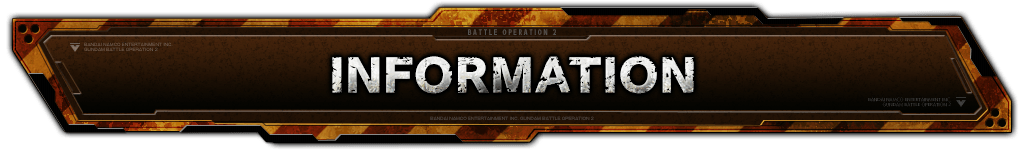2020.01.30
Application Data Update Notes 1/30
- ■[PST] 1/29/2020 21:00
- [CET] 1/30/2020 6:00
- ver.0122.03xx
-
- ■MAP Related
-
- ◎Addition of a variation MAP, “Port Base (Sunrise)”.
- ⇒ At “Port Base (Sunrise)”, the HLV near relay point C will take off over time.
- ⇒ With the take-off of the HLV, movement area near relay point C will increase and the fighting style will change.
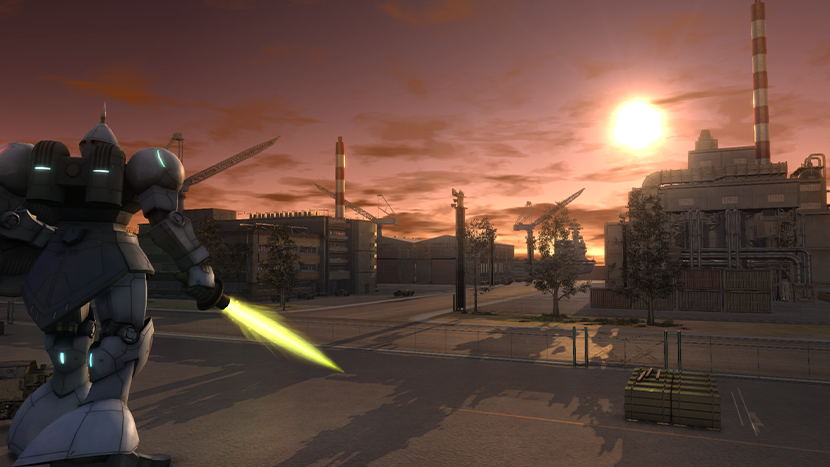
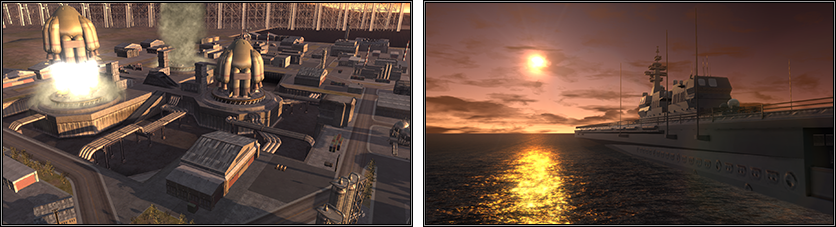
-
- ⇒ In Custom Match and Free Practice Mode, you can change the map by accessing the “□ button” while selecting “Port Base”.

-
- *The number of sorties to “Port Base (Sunrise)” is counted as “Port Base”.
-
-
- ◎Renovation of “Mountain” map.
- ⇒ The shape of the arch between relay point B and C has been changed to make it easier for multiple units to proceed simultaneously.
-

-
- ⇒ On the route between relay point B and C, undulations have been added to interfere lines of fire.
-

-
- ⇒ The shape of the back road between relay point B and C has been changed to include a space for a shooting point.
-


-
- ◎Renovation of “Dark Space”map.
- ⇒ The objects on the map are now moving and fighting style also changes over time.
-

-

-
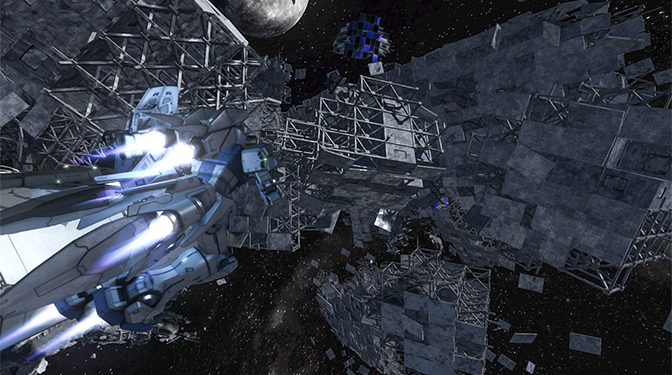
- ■Battle Related
-
- ◎In “Mix-Up” battle, the FINISH notification’s color has been adjusted to make it easier to distinguish the result.
- ⇒ Your team wins: Blue FINISH
- ⇒ Your team loses/ draw: Red FINISH

-
- ◎“Mix-Up”: The BGM will change when your team’s power gauge drops below 20%.
- ◎“Mix-Up”: he interval between continuous transmission of simple chats during the FINISH notification was the same as during battle, therefore the interval has been reduced during the FINISH notification.
- ◎“Mix-Up”: “Battlefield control” is now applied.
- ◎The interval at which simple chats can be sent continuously during a battle has been reduced from “7 seconds” to “5 seconds”.
- ■Battle result related contents
-
- ◎ Until recently, the “vs rival” win/lose result was determined by the number of wins for each individual result’s item. However, this has been changed so that it is determined by the value of “TOTAL SCORE” .
- ⇒ The win mark that was displayed for each item of individual results will now be displayed only on the “vs rival” heading of the winning side.

-
- ⇒ With the above change, the rating by “vs rival” now fluctuates by the difference of “TOTAL SCORE” between rivals.
- ■Fluctuation of rating by “vs rival”
-
-
Difference in
TOTAL SCORERating value Over [105] +7 [+90]-[104] +6 [+75]-[89] +5 [+60]-[74] +4 [+45]-[59] +3 [+30]-[44] +3 [+15]-[29] +2 [+1]-[14] +1 [0] ±0 [-1]-[-15] -1 [-16]-[30] -2 [-31]-[-45] -3 [-46]-[-60] -3 [-61]-[-75] -4 [-76]-[-90] -5 [-91]-[-120] -6 Under [-121] -7 -
-
- ⇒With the change of “vs rival”, “vs rival ★ acquisition” displayed per rule in “H.A.R.O.> Database> Play data> Detailed data” has been removed.
- ■Sortie Related
-
- ◎出On the game mode selection screen in sortie reception, the lowest COST limit is now displayed when accessing the “mode detail” information screen by pressing the △ button.
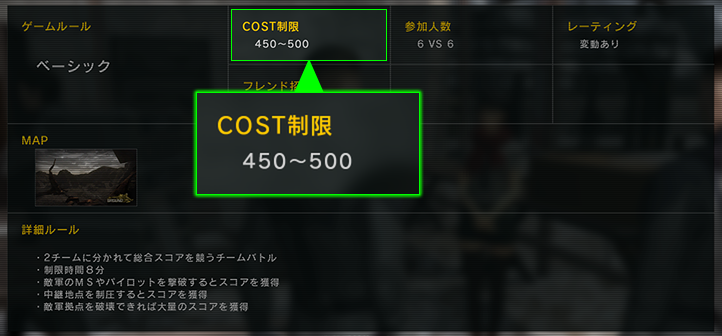
-
- ◎The color of the online IDs displayed on the custom match team formation screen has been changed for easier identification.
-
⇒ Your online ID : light blue ⇒ Normal player online ID : white ⇒ Clan member online ID : yellow ⇒ Blocked player online ID : red -
- ◎When accessing “Group sortie” repeatedly and selecting “Invite clan members” or “Invite previously participated members”, an advance check has been added to previously invited members, making it easier to invite the same members.
-
-
- *When selecting “Invite previously participated members” in a quick match or rating match, the members who was in the last opposing team are no longer displayed in the list.
-
- ■Clan Related
-
- ◎In case if there are multiple rewards for clan level up or mission’s completion, the obtainable contents are now displayed all at once on the confirmation screen of the clan terminal.
-
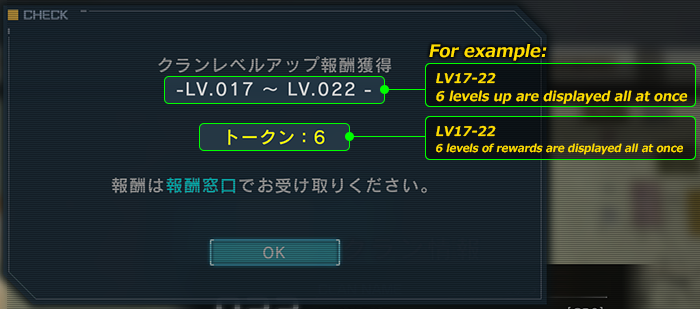
-
- *Each reward will still be sent to the reward window individually.
-
-
- ◎Level notation is now displayed when receiving clan’s level-up rewards at the reward window to make it easier to identify which level-up reward you received.

- ■MS Hangar related contents
-
- ◎At the MS Hanger, the cursor has been made to move directly to the previously adjusted MS, making it easier to adjust the same unit continuously.
- ■Others
-
- ◎Addition to the starting MS for new pilots who just started playing Battle Operation 2
- ■Added MS
-
-
GM Custom LV1 (For Ground/Space Use. Cost: 200) Powered GM LV1 (For Ground/Space Use. Cost: 350) High Mobility Zaku LV1 (For Ground/Space Use. Cost: 300) -
-
- ◎When logging in for the first time after updating the application data, the event banners that have been viewed are displayed again.
- ◎When acquiring MS at the Supply Depot, etc., the logo of the work it is originated from is displayed on the acquisition screen.

-
- ■Application Data Update
- ■Supply Drop Lineup Update Notice
-

- *For more details please click HERE.
- ■[Limited Supply Drop!! Pale Rider [Ground Heavy Arms] & Pale Rider [Space Type] Announcement
-

- *For more details please click HERE.
- ■New materials for exchange have been added to the Recycle Counter.
⇒ Information on some of the newly added materials -
- ■Newly Added Units
- ・★★GM Intercept Custom FB LV1
- ・★★Bishop LV1
-

-
- *The materials mentioned above will definitely be available at the Recycle Counter for two days from 1/30/2020 (THU) to 1/31/2020 (FRI).
-
- ■Newly Added Clothing
- ・★★Normal Suit: Federation 02
- ■Newly Added Accessory
- ・★★Helmet: Federation 02
-

- ■Materials for exchange have been added to the DP Exchange Counter.
⇒ Information on some of the newly added materials -
- ■Newly Added Unit
- ・★★★Galbaldy Alpha LV1
-
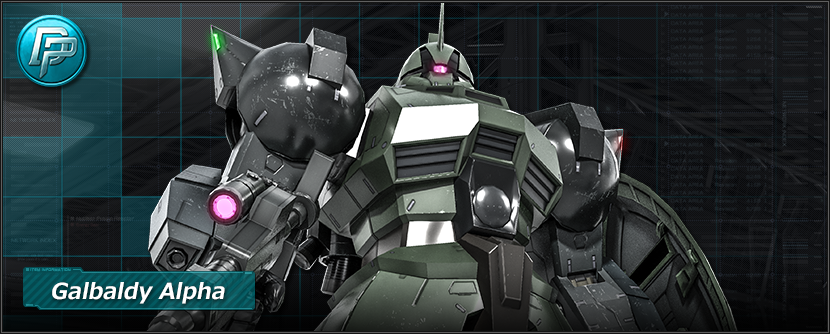
- ■Some materials have been removed from the supply drop lineup. *For more details please click HERE.
-
- ■Weekend Battle Schedule This Week
-
Weekend Battle Schedule Special Rule [PST] 1/30/2020 (THU) 11:00 – 1/31/2020 (FRI) 10:59
[CET] 1/30/2020 (THU) 20:00 – 1/31/2020 (FRI) 19:59Mix-Up [PST] 1/31/2020 (FRI) 11:00 – 2/1/2020 (SAT) 10:59
[CET] 1/31/2020 (FRI) 20:00 – 2/1/2020 (SAT) 19:59Mix-Up and Simple Battle are held alternately [PST] 2/1/2020 (SAT) 11:00 – 2/2/2020 (SUN) 10:59
[CET] 2/1/2020 (SAT) 20:00 – 2/2/2020 (SUN) 19:59Mix-Up and Target Shuffling are held alternately - ■Clan Match Schedule
- *For more details please click HERE.
- ■Update
-
- ◎Battle Related
- ・Fixed an issue where the pilot seems to be lying down when the FINISH notification is displayed at a specific timing in “Mix-Up”.
- ・Fixed an issue where the camera rendering was unnatural when FINISH notification is displayed during a “neck-to-neck” competition in “Mix-Up”.
- ・Adjusted to only display the FINISH notification when both team’s power gauge is reduced to 0 at the same time, resulting to a draw in “Mix-Up”.
- ・Fixed an unnatural rendering when the battle is finished by destroying a pilot in “Mix-Up”.
- ・Fixed the text displayed in the guide of “STEP4: Capture enemy MS” in the beginner’s training, “Pilot Application”.
- ・Fixed an issue where performing certain actions during training causes the screen to remained dark in the beginner’s training, “Relay Point and Base”.
- ・Adjusted so that the number of achievements is now counted even if the target MS is defeated by performing a lower melee attack in “STEP 3: Down” of the beginner’s training, “MS State”.
- ・Fixed an issue where explosion effects and sound effects occurred immediately after retrying a training in certain situations.
- ・Fixed an issue where the timer is still counting down and MS is still moving even when pausing the game by pressing the “OPTIONS button”.
- ・Fixed an issue where the enemy AI sometimes tackled when using a heat rod in free practice.
- ・Fixed an issue where the enemy AI sometimes made unnatural motions on a building in free practice at “Training Ground”.
- ・Fixed an issue where the enemy AI Zaku I sometimes moved backwards in free practice at “Dark Space”.。
- ・Fixed an issue where ground maps are sometimes selected when choosing “Space Map” in Rating Match and Quick Match.
- ・Fixed an issue where performing a sudden ascent or descent in a specific situation in space maps results to unresponsiveness other than some operations.
- ・Fixed an issue where MS equipped with the skill “Flight System” ables to tackle at an unnatural timing in a specific situation.
- ・Fixed an issue where the accumulated assist points was not cleared when one MS successfully captured an enemy MS.
⇒ If the captured MS is destroyed when it is being boarded or self-destructed, assist points is not earned, which is normal. - ◎Unit Related
- ・Fixed an issue where the head of “Galbaldy Beta” is sometimes displayed unnaturally for a moment when performing a tackle.
- ・Fixed an issue where “Type-100” is trembling unnaturally when shooting the Vulcan in snipe mode while crouching.
- ・Fixed an issue where the legs of “Type-100” shake unnaturally when performing a melee attack in certain situations.
- ・Fixed an issue where destruction effect was not displayed when the shield on some units was destroyed during battle.
- ■Applicable Unit
・GM Custom
・GM Cannon II
・GM Quel - ◎Weapon Related
- ・Adjusted the text for some artillery-type weapons which says “low recoil” regardless of having a recoil effect or not.
- ■Applicable Weapon
・100mm MACHINE GUN
・100mm MACHINE GUN [MODIFIED]
・120mm MACHINE GUN
・MMP-80 MACHINE GUN
・ACT ZAKU BULLPUP MACHINE GUN
・ZAKU MACHINE GUN
・ZAKU MACHINE GUN CUSTOM
・ZAKU MACHINE GUN [EARLY MODEL]
・GM RIFLE
・5-BARREL FINGER VULCAN
・BULLPUP MACHINE GUN
・LARGE-CALIBER HEAD VULCAN x4
・ARM 40mm VULCAN - ◎Clan Related
- ・Fixed an issue where the last text is not displayed when inputting a comment under certain conditions in the clan invitation comment.
- ・Fixed an issue where the status of clan members were not changed to online immediately after they started chatting.
- ・Fixed an issue where some facilities and functions are not accessible due to some issues in retrieving enlistment information or clan disband information when accessing the clan server.
- ◎Sortie Related
- ・Fixed an issue in Sortie in a Group” where the group was not disbanded and mid-game withdrawal penalty was given when a group member exit the Briefing Room under certain circumstances.
- ・Fixed an issue where by performing certain operations, the chat keyboard in the Briefing Room remained visible even when the game started.
- ・Fixed an issue where unnatural text was displayed in the header at the top of the screen after performing certain operations while customizing MS in the Briefing Room.
- ◎Base Camp Related
- ・Fixed an issue where the monthly mission achievement or Premium Medal were not displayed when returning to the base camp after performing continuous supply drop requests at the Supply Depot.
- ・Fixed an issue where the BGM was not played when returning to the base camp from accessing the official website via internet browser by pressing the “OPTIONS button” at the monitor space.
- ◎Customization Related
- ・Fixed an issue where under certain circumstances sorting was not performed correctly when choosing the “Equitable parts” sorting option during installation of custom parts.
- ◎Other
- ・Fixed the guide text displayed on “Mix-Up” result screen.
- Please click HERE to learn how to update the application data.